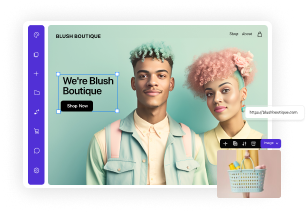How To Design A Website In 2026: The Ultimate Step-By-Step Guide
Updated Dec 23, 2025 | Published Mar 11, 2025 | 18 min read

Designing a website can be easier than you think. With the right tools and a clear step-by-step approach, you can create a functional and user-friendly website even if you are not a professional web developer. A well-structured website improves navigation, engages visitors, and supports business growth.
This guide breaks down the web design process into simple, actionable steps, covering everything from choosing a platform to optimizing for user experience.
There are many ways to create a website, but there are a few essential things you will need during the process:
Ready to get your business online? Create a website with Friday.
Despite your visions of how your website will look, there are a few factors to consider if you want it to be successful. You need to think about:
In this digital age, creating a website is no longer reserved for the technologically blessed. More and more people are building websites and reaping the rewards. If you are a small business owner, a website is a must.
Sure, web design is a steep learning curve, but with a solid step-by-step guide to take you through the whole process, it can be a rewarding task.
Let’s look at the steps involved in designing your own website in 2025.
Before you start uploading photos and choosing fonts, you need to take a step back and figure out precisely what the goal of your website is. Hint: the answer is not “because I need one for my business.” While that may be true, you have to think a little deeper than that.
You may have grand visions for your site based on other websites you have seen, but not all sites serve the same function. Whether you want to design an online store to sell your products or start a blog to make some passive income, knowing your goal before you start will make the process easier.
People create websites for many different reasons. A website allows you to establish an online presence, reach your target audience, and showcase your work or business.
The purpose of your website will determine its structure and features, but the most common types of websites include:
Choosing the right website type helps you connect with the right people and achieve your goals effectively.
If you tried to build a website from scratch with no technical skills, it would not be easy. However, that is not the reality of creating a website nowadays. Thanks to various website builders, people with little know-how can design a beautiful, functional website to be proud of.
Once you have decided to create your own website, the next step is to choose the right website platform. A website builder or content management system (CMS) allows you to design an attractive and customized website without coding knowledge. The code is built in, and you can adapt your content and layout based on what you see on the screen.
The site builder you choose may vary depending on your needs, but there are a few features you should be on the lookout for that will benefit most web designers.
With nearly half of all US web traffic coming from mobile users, it is imperative to have a website that looks great and loads quickly on both desktop and mobile. Most website builders will offer responsive themes and templates, allowing website visitors to enjoy your web content on any device.
While some people are happy to tinker with their web design for weeks, most entrepreneurs want a site ready to go within a day or two. Many website builders offer ready-made templates, allowing you to insert your information and publish a fully optimized website.
Search engine optimization (SEO) is a crucial part of a successful website, and a good website builder should provide tools to help you achieve this. They will help you increase your search engine rankings, improve your visibility, and drive more website traffic.
In addition to choosing your website builder, you must select a company to manage your web hosting. This platform is essentially where your website will “live,” and choosing a reliable host is crucial for its smooth running.
Popular options include Bluehost, Siteground, and Hostinger, which offer various options depending on your needs. To ensure you don’t lose impatient visitors, choose a host with good customer reviews on site speed.
Once you’ve chosen a host, it’s time to register your domain. Your domain names should be short and memorable, and parts of your business name should be included when possible.
Choose a -.com if it is available, but .net and .co are totally acceptable domain extensions if you can get the name you want. Many web hosting providers also offer domain registration, and you can get a discount if you take both.
Compare Friday vs Go Daddy to see which aligns with your business needs.
After choosing a website builder and a web hosting provider, it is time to bring your business website dream to life by planning its layout and design. A well-designed website is not only pleasing to the eye but also helps guide your site visitors to where they need to go, making it more likely that they will engage with you and return.
You don’t have to reinvent the wheel; you can base your site on a fully functional template. You can customize the templates to your brand by adding high-quality images, changing the fonts, and moving elements around. However, starting with the relevant template will ensure that everything, including checkout pages and menu buttons, works perfectly.
Keeping the site minimalistic is key to a good user experience. Too much clutter on the screen can be very off-putting, so leave negative space to allow the eye to flow nicely. Remember to test whether your site is mobile-friendly and desktop-friendly before publishing to ensure many people enjoy your content.
How your final website looks will depend on the type of website you need and its ultimate purpose. Since you have already worked out the goals of your website, you should be able to work out what features and elements your site will need.
The main goal of a business website is to advertise your products or services online to potential clients. This process means allowing your customers to see what you do and making it easy for them to engage with you.
These websites will need a strong product or service page, an about page, and a contact me page, but they do not require ecommerce facilities, such as a checkout page.
If your website is your portfolio, you want to display your work in a way that is visually appealing to potential clients. Organize your work logically so visitors can easily find what they need. About pages and contact pages are still crucial to encouraging engagement.
You must choose an ecommerce template to run an online store. These will include the essential web pages needed by ecommerce sites, such as checkout and basket, as well as secure payment gateways.
If your website is a blog, you may want a theme that showcases your latest posts so visitors can read your most recent work. An about page is crucial for building trust and showcasing your expertise.
If you plan to create a landing page to sell a product or event, use a landing page template and customize it to your needs. Landing pages are optimized to capture leads and encourage visitors to purchase more compellingly than other types of websites.
Once you have planned how your website will look, it is time to create its backbone: the content. No matter what type of website you create, content is king, and you must concentrate on making it of the highest possible quality.
Content can take various forms, but most websites will contain similar types of content, possibly in different ratios.
Every website needs text content, whether it makes up most of your blog site or provides product descriptions on your ecommerce website. Perform keyword research to find the most relevant keywords before adding text to ensure your SEO strategy is as strong as possible.
Many types of graphic content, such as images, videos, and infographics, will make your site more attractive and, in some cases, showcase your product to visitors. Optimizing your visual content is crucial to ensure it doesn’t slow down your website’s loading speed; a slow website will miss out on lots of traffic.
Every page on your website should have a CTA to encourage visitors to take action, even if your site doesn’t sell anything. Give them clear instructions on how to sign up for your email list, make a purchase, or contact you.
In your effort to get as much content as possible on your website quickly, be careful not to add fluff. You never know which will be the first page of your website a visitor sees, and if the content is not high-quality and relevant, the chances of them bouncing is high.
Even if your business website does not have a blog, consider adding one. A blog allows you to constantly update the content on your site, keeping search engines happy and, in turn, sending more traffic your way.
How-to articles and product guides are two excellent options. They provide helpful content for your visitors and allow you to add links to products in your store.
When visitors arrive on your website, you want them to get a firm idea of your brand identity, remember it, and hopefully return. To achieve this, keep your brand consistent across your logo, website elements, and pages, creating a cohesive look and feel.
Before you get carried away and start splashing bright colors across every aspect of your site, take a minute to think of the image you want to convey to your customers. As a rule, stick to a few complementary colors, conveying a professional look that hints at your personality.
Choose one main color you want to represent your brand identity, then add two other options based on the color wheel to ensure they are not too jarring together.
As much as we all love beautiful cursive fonts, the first decision behind your web typography must be readability. If a visitor struggles to read the first few sentences on a webpage, they are certain to leave and never return, so ignore the urge to indulge in your passion for calligraphy and choose a clear font.
You can use different fonts for your headlines and main body text, but try not to switch between multiple fonts constantly. Remember to check the readability on mobile, as smaller screens can often cause issues.
Your logo will be displayed on your web pages and digital products, so create one that resonates with you and your brand. Many programs allow you to create your own logo using stock images and fonts, so look at these to see if you can create something that fits.
If you aren’t happy with your efforts or don’t have the time to create one yourself, you can hire a professional to make one based on your needs.
Every website must have a few essential pages, regardless of its purpose. Your visitors will expect to see these pages, and their experience may be affected if they can’t find them easily.
This page will be the first thing many visitors see, so it is your chance to make a good impression. Even if users land on your website via another page, if they plan to stay, they will likely click on your homepage. You should ensure it is eye-catching but uncluttered and has easy navigation to the most important pages you want them to visit.
Think about how you want to represent your brand and convey that message on the homepage. There will be plenty of like-minded people out there, and you want them to understand what you represent instantly.
Include a call to action (CTA) that makes it simple for them to purchase, sign up, or contact you.
This site is an opportunity to build trust, telling visitors how you can help them and how your brand’s mission aligns with their needs.
Keep it light-hearted and personal, but always focus on the customer rather than yourself.
The last thing you want is for a potential customer to want to contact you but not be able to find your email address. Make it easy for users to engage by having a separate ‘Contact Me’ page that is easily accessible via the main menu.
You can include a contact form to allow them to send you a message directly from the page, but always include an email address, too, as some people prefer this option.
Create a professional email through your website that will include your company’s domain, e.g., yourname@yourcompany.com.
In almost every case, your visitors’ end goal is to take action, whether to make a purchase, sign up for your services, or opt-in to your email list. Whatever the goal, you should have a page dedicated to it.
If you want them to visit multiple pages, create one main page that directs them to all of the other categories. Make sure it is easily accessible from the menu.
As detailed earlier, you should create a blog to enhance your website, even if it is not its primary purpose. Link your most recent blog pages from your homepage and put them in the main menu for easy access. Long-form content encourages visitors to stay on your website, which Google and other search engines love.
This stage is definitely the least fun page to create, but it’s important! A privacy policy helps keep your website legal and is mandatory for anyone processing user data. It will detail how users’ information will be used and explain how your site adheres to GDPR. If you are not comfortable writing your own, you can hire an expert to do so.
Now that your website has the content you need, it is time to optimize it for both user experience and search engines. The good news is that Google favors websites that create a good user journey, so you can tackle both with the same steps.
Having a slow-loading website is a big no-no these days. Forty percent of users have a tolerance of only three seconds for website loading speed, so having a super-fast site is essential.
If your site contains many images, it is important to compress them before uploading, as they can considerably slow down page speed. Choosing an optimized theme also helps. Refrain from adding large files or unnecessary plugins that can slow things down.
If visitors can navigate your site quickly and find what they’re looking for, it will ultimately lead to greater engagement and more sales. Ensure your menus are clearly labeled and look right on mobile, too.
Try to organize your site with as few subcategories as possible. More than three levels can overwhelm users, and search engines dislike it.
Consider having direct links to your homepage, FAQ page, about page, contact page, and privacy policies so that users can access these at any time.
Your site is not fully optimized until accessible to everyone, so a few tweaks may still be needed before you launch. Making your site inclusive for everyone, including those with disabilities, will create a better user experience, which search engines are also looking for.
Many of your users will use accessibility tools to consume your content, so the more accessible your site is, the better their experience will be. There are a couple of simple ways to make it easier for everyone to access your content.
Consider whether the fonts on your site are clear and legible. Script fonts and overly fancy options are difficult to read, so avoid them. Keep the typography clear and appropriate in size.
Every time you add an image to your page, you can add alt text that describes what is being shown. You should add alt text to every image you upload, allowing screen readers to vocalize the image’s subject. You don’t need to write a lengthy description (though you can); a short descriptive sentence will do.
Ready to create an online store? Start building yours today with Friday.
Just before you publish, take some time to check your entire site for issues. Look for broken links, ensure all buttons lead where they should, and test every page on multiple devices.
You should also check the site speed and remove any excessive elements that may slow things down. Check out our pre-launch checklist to ensure you are ready to proceed to the final step.
It is time for your site to go live. If you have satisfied the pre-launch checklist, you can go ahead and hit the publish button. Then, feel free to celebrate however you wish. While it will take a while to see results, at least you know your website is now out there for anyone to see.
Once live, you will still need to learn how to manage the website as time passes to ensure its functionality.
Master SEO to attract more traffic to your site. Optimizing your website pages will increase your chances of ranking higher in search engine results pages, which will lead to more visitors.
Once your website is live, you need to analyze its performance to make changes and improvements. Google Analytics and Google Search Console make it easy to see the number of site visitors, how long they spend on your website, and whether they came from a Google search or a social media link.
Once you rank in search results and visitors trickle into your site, engage with them at every opportunity. If you have a blog, turn on the comments and encourage readers to share their thoughts and opinions. Be sure to reply to comments to build trust.
Create accounts on different platforms and build your social media presence. This visibility will help familiarize people with your brand and drive traffic to your site.
If you are looking for a website builder that simplifies website creation, Friday is the right option. With its responsive web design, intuitive drag-and-drop editor, and user-friendly templates, Friday allows you to create a fully functioning professional website with minimal effort.
Try our free trial today, and you could hit the publish button sooner than you think!
Creating an entire website may seem overwhelming, but with the right tools and guidance, it is easier than you imagine. Mastering web design is simply a matter of breaking down the project into manageable steps.
With the right website builder and strong content, visitors will be flocking to your website in no time!