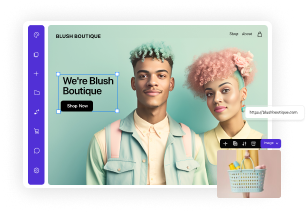Website Launch Checklist 2026: 20 Things To Do Before Going Live
Updated Dec 23, 2025 | Published Dec 5, 2024 | 21 min read

Launching a website is a critical moment for businesses and individuals, and it requires a comprehensive plan to ensure everything runs smoothly.
Before hitting the “Publish” button, a series of vital checks must be performed to verify that everything works as intended and delivers the best possible user experience.
This complete website launch checklist will ensure your site goes live without errors and performs optimally for your intended target audience.
Websites feature a variety of complex processes and features, from backend functionality and optimization to user-facing visual elements and site navigation.
Let’s dive into this website launch checklist to ensure your new website presents a user-friendly experience free of bugs and aligned with optimization best practices.
The first step of checking a website before launching it to the public is to review and finalize its pages to ensure nothing is missing.
This means running through each page to check the relevant content and other assets have been included, with appropriate links for user navigation.
Some critical pages that need to be added for the site to be ready to launch online may be overlooked and will need to be included.
Some of the most common pages business websites feature include:
Additional checks to conduct in this stage include ensuring any placeholder pages are removed or replaced with up-to-date and relevant content.
If your site includes copyright information in the footer, check that the year is the current one since an older date might give visitors the impression the site isn’t up to date.
You can also refer back to your original website design documents and perform a quick review to double-check that everything outlined here is covered.
The next stage is to check through the website to verify that all of your brand elements are presented correctly and are functioning as intended.
This process should cover all the pages on your site, checking for consistency of brand identity assets and ensuring logos at the top of the pages link to the home page.
Check back to any brand identity style guides you have and see if the site’s overall appearance matches the desired overall aesthetic and off-site brand elements.
Factors such as alignment with the brand’s tone and style, and how effectively this enhances the user experience and navigation, should also be considered.
At this stage, gathering feedback from others is a great way to review how the design and website layout function for potential end users.
If necessary, you can make any final tweaks to the positioning and appearance of visual elements to ensure the site best reflects your brand identity.
Learn more about writing a brand manifesto.
Once the site’s overall architecture and visual appearance have been double-checked, it’s time to complete on-page search engine optimization.
During this phase, several steps must be followed to deliver the best possible search engine rankings and reach your intended target audience.
When optimizing on-page SEO, run through the following processes:
Various free-to-use tools, such as Google Search Console, can help streamline the on-page SEO optimization process.
Alternatively, the best website builders include integrated SEO optimization tools that allow users to check on-page content directly.
Some website builders also include AI Assistant features that further streamline the process and provide SEO-relevant keywords for general content, blogs, and meta descriptions.
Website accessibility is another core factor that needs to be checked before launching a website to ensure that all visitors can enjoy the desired experience.
Accessibility has been formalized through the Web Accessibility Guidelines (WCAG), laying the foundations for inclusive web design standards.
While on-page SEO can help deliver the required degree of accessibility, other protocols can further improve content and enhance the user experience.
These protocols include:
With 88% of websites failing accessibility standards, getting this right is vital for launching a functional and robust website for all types of end users.
If a site visitor accidentally enters the incorrect URL for one of your website pages or attempts to reach a non-existent page, they will be presented with the 404 error page.
While this is often unavoidable, the best websites feature a customized 404 page that allows them to stand out from other sites and retain their brand recognition.
Customizing a 404 page is relatively straightforward, and you can check out some of the best 404 pages designed by leading brands for inspiration on how to approach it.
By doing so, what could have been a sticking point for visitors that mars the user experience can become another great way to enhance engagement and retention.
Incorporating humorous visual elements and messages, and including a clear button linking back to the site’s home page can transform a 404 page from a negative to a positive experience.
Create a website with Friday.
Operating a website requires compliance with various legal standards to ensure everything is above board regarding how the site collects user data.
There are various ways to achieve this, and these steps will ensure your site follows legal compliance protocols in the United States.
Cookies are code elements embedded on a device that store the user’s past activity. A website can verify this by including a cookie consent banner.
They allow your website’s visitors to opt in or out and choose whether they want you to collect data, and a clear cookie policy helps them decide how to proceed.
A website’s privacy policy outlines how these concerns are managed, including cookie consent and how the site collects information about its visitors.
By including a privacy policy on a dedicated web page, visitors can easily verify how their information is protected and take appropriate action if necessary.
If you host a website that publishes content you want protected by copyright, it must comply with the United States’s copyright regulations.
You can do this by going to the U.S. Copyright Office’s online Registration Portal and completing an application under the “Other Digital Content” category.
Implementing website backups helps protect your website from potential issues such as invasive hackers’ attacks and other problems caused by human error.
Whether you’re launching a startup website or a personal site showcasing your hobbies, it’s essential to ensure automatic backups are in place.
Fortunately, the best website builders include automatic backup as part of their core systems, allowing you to restore your files, folders, and databases in the event of an incident.
These are typically included in the basic web hosting provider plan, often without the need to install a third-party tool or other plugin.
It can also be a core feature of a content management system (CMS), which can be set to process weekly backups of all assets automatically.
An additional security measure that needs to be verified is the inclusion of an SSL certificate, which will enhance the security of all data transmitted to and from the site.
As with automated backup, an SSL certificate is usually included in website hosting software and ensures:
By including these measures, websites can be launched with peace of mind that bad actors or unwanted errors won’t compromise the site’s performance.
It also helps to build trust and credibility for users by verifying the website’s authenticity and protecting their data.
One of the biggest deterrents for website visitors is slow page loading times, which can significantly impact the site’s bounce rate and sales conversions.
This makes testing a website’s speed a vital step of the pre-launch checklist, which aims to maximize the site’s performance through usability testing.
Fully optimized websites typically require a page loading time of under two seconds, depending on the device type the visitor is using.
Anything over four seconds is considered suboptimal and may lead to a notable drop in website traffic and engagement or visitors abandoning the site altogether.
Fortunately, many practical tools, such as Google Lighthouse and Google PageSpeed Insights, can be used to test a website’s speed.
If you discover any issues with page speed loading times, you can improve them in various ways, including:
Paying attention to user feedback can also help you identify pages that aren’t loading promptly and may have been missed in your tests.
Recommended read: Discover how to find out who designed a website.
In researching the best business website examples, one common feature is the inclusion of forms to help visitors contact and engage with the site’s owner.
Such forms can include:
While most websites only include a selection of these forms, they need to be tested to ensure they function as intended and gather the necessary data.
They should also be double-checked to confirm that they are readable, usable, and able to be completed by users without obstacles.
Check to confirm that an asterisk is included on all fields the user must complete, testing with empty fields to confirm appropriate error messages are displayed.
With smartphone users dominating the internet, ensuring your website is optimized for mobile devices is another core step of the website launch checklist that can’t be overlooked.
This requires ensuring the site looks its best on smartphones without compromising the overall user experience, site navigation, and access to features.
Some website developers use a mobile-first approach to deliver these results, prioritizing smartphone users over their desktop counterparts.
Creating easy-to-view, touch-friendly icons, and other interactive elements can help with the optimization process and implement accelerated mobile pages.
PageSpeed Insights can also be applied to websites on mobile devices, and accelerated mobile pages help streamline design and optimize smartphone performance.
Additionally, prioritizing the important content that matters most to visitors while minimizing page pop-ups can further enhance the user experience on mobile devices.
Most website builders include the option to preview content on mobile devices, which should be taken advantage of throughout the design phase.
If you have access to various smartphone models and relevant devices, such as tablets, you can use these to check website pages directly.
Just as loading a website on smartphones to ensure mobile responsiveness is crucial, so too should you test it on different browsers to ensure it performs as intended on all platforms.
While the majority of people use Google Chrome for browsing, other platforms such as Firefox, Safari, and Opera also have large user bases that must be considered.
Loading up a website on different browsers can introduce potential issues due to a range of factors, including:
These and other browser-based factors need to be correctly assessed and addressed before a website can be launched to the public.
This can be achieved through the use of various tools that process a site’s pages on different browsers automatically, flagging any issues as and when they arise.
For example, BrowserStack can be used to gain a quick overview of browser performance, streamlining any necessary manual testing processes.
Some browsers are more prone to issues than others, with Safari’s rendering engine causing more problems when compared to Chrome or Firefox.
By running tests on different browsers, these issues can be fixed before the website’s launch and ensure the best possible experience for all users.
Browse Friday’s website templates.
The next step in the website launch checklist is to ensure that your site has the proper data analytics and tracking tools to monitor various processes.
Using web analytics allows site owners to monitor and respond to various metrics that can help improve the site’s performance and mitigate potential vulnerabilities.
This can illustrate how visitors find your website and what actions they perform while on-site, improving user retention and highlighting areas for improvement.
There are many excellent tools used by freelancers and professional website developers to collect data and track a site’s visibility, performance, and other key metrics.
Google Analytics is the world’s most widely used analytics platform. It is available in free or premium versions, catering to different requirements and budgets.
The free version covers data analysis and reporting, as well as a range of integrations and other useful tools that small to medium-sized enterprises can access.
Large-scale organizations with more demanding websites can upgrade to Google Analytics 360 to access the complete suite of marketing and analytics tools.
SimilarWeb adopts a robust and diverse approach to data collection for websites that measure traffic and engagement, benchmarking against website competitors.
It’s a great tool for identifying affiliates and allowing for the optimization of marketing strategies based on assessments across a variety of key metrics.
With its long pedigree in the industry and easy-to-use interface, Clicky is a popular choice for newcomers to web development and maintenance for analytics tracking.
Clicky gathers visitor data on various metrics, from the time they spend on each page and actions performed to their location and other handy information.
Some website builders also include analytics tools directly in the user interface, which can streamline your ability to track and analyze various data points if you have access to them.
A key element of any business startup checklist is the ability to attract potential clients and customers to the products or services they offer.
This means ensuring the website includes up-to-date contact information that is easy to find on each page or through a dedicated contact page.
Before launching a website, double-check the contact information to make sure it’s the correct email address, and avoid potentially losing clients.
If you don’t have a dedicated contact page, you can add your contact information in the footer of each page, which is the standard location for most websites.
You can also drive conversations by adding a contact call-to-action beneath articles and other key landing pages to encourage visitors to reach out for more information.
Regarding calls-to-action, if your website is designed to encourage a specific action from visitors, these CTAs need to be integrated before launch.
Using CTAs is a key element of small business marketing and presents a concise and compelling reason for visitors to learn more about their products or services.
They should be strategically positioned throughout the website’s blog posts and other core landing pages, with relevant keywords and images to improve SEO.
A strong CTA uses action words that encourage engagement and are written concisely, covering direct phrases, such as “Buy Now,” or indirect appeals, such as “Read More.”
If you’re unfamiliar with how to create and implement CTAs, take the time to research competitors and see how they produce CTAs that deliver higher conversion rates.
Once your website has been launched, you can use your analytics tools combined with A/B testing to refine and update CTAs to optimize their effectiveness further.
Proofreading is vital throughout the process of making a website, but it needs to be performed once again before you click “Publish” and finally launch the site.
This means double-checking all written content across the site, from blog posts and information-heavy pages to title tags and other text elements.
It also includes ensuring that any filler text you’ve used as a placeholder is either deleted from the relevant pages or replaced with the correct text.
Here are some tips to help you properly proofread your website before it’s launched:
If you have the available budget, you can hire a proofreader to help with the task, with entry-level proofreaders looking for beginner freelancer jobs in this field.
Recommended: Read our step-by-step website design timeline.
Once a large portion of the core functionality has been double-checked and all related bugs and issues addressed, it’s time to review the website’s overall user experience.
A great user experience should blend the visual and interactive elements with a high degree of intuitive functionality and performance across all aspects of the site.
Testing this effectively means imagining yourself as a potential visitor arriving at the website for the first time and navigating for the information they require.
This begins with basic workflows, such as checking to see if the business logo stands out on the screen and if other elements successfully reinforce your brand recognition.
It also includes evaluating how any sales funnels and other pipelines designed to convert visitors into customers function and feel on a logical and emotional level.
If you have colleagues, existing clients, or professionals knowledgeable about industry trends relating to web development, share access to the pre-launch site and solicit their feedback.
As with proofreading written content, getting additional eyes on the website can highlight issues that might otherwise be overlooked by those close to its development.
Stress testing is another vital step of the website launch checklist that helps to ensure that potential issues are identified and resolved before it is launched to the public.
Applied to a broad range of software, stress testing involves placing the site under simulated pressure to assess how well it handles large volumes of traffic and other procedures.
This can include sending a large number of concurrent HTTP requests to the site and evaluating how well it responds to the requests and recovers.
If the website manages a smaller volume with no problems, larger HTTP request amounts can be incrementally added until the breaking point is ascertained.
Stress testing is particularly important for potentially high-volume websites that are anticipating lots of traffic or feature large databases of information that will be accessed.
It’s also vital for e-commerce websites since such platforms’ failures can lead directly to loss of sales and severely damage revenue streams.
Pre-release stress testing typically takes place on a copy of the main website on a new server, allowing the test to occur in a sandbox environment.
The data acquired from this can then be factored into real-world scenarios to predict how the site will behave once it has been launched.
If you’re aiming to release your website to a global audience, you’ll need to invest the time and money to make it multilingual so that international visitors can read it.
This process will increase the cost of building a website, but this cost will vary depending on the complexity of the text and the number of languages you’re translating into.
Cost-cutting measures, such as using AI translation tools or cheap freelancers, can keep the budget low, although these lower-priced options deliver predictably inferior results.
High-quality translators will be more costly to use, and some businesses will adopt a flexible approach to the process depending on the specific content that needs translating.
Localization services that offer multi-language translation at reasonable rates are also available, and software development teams often use them to translate games and applications.
Localization optimization is particularly relevant to e-commerce growth, allowing businesses to sell products around the world using relevant SEO.
Proof of site ownership and authentication are also important to cover before launching a site, which can be accomplished through Google Search Console.
It’s easy to complete, gives website owners access to private data, and grants the ability to control how Google Search crawls the site.
The process also allows users to view an aggregate of the data across the domain network, validating new subdomains and securely sending important information.
Google Search Console also includes handy tools that can help test and optimize a website and ensure that all web pages are being indexed.
The final stage in the website launch checklist is to create a post-launch maintenance schedule covering the full spectrum of protocols to ensure ongoing optimal performance.
These post-launch tasks should cover a range of the processes outlined in this guide, from conducting site backups to running security updates and other necessary scans,
The frequency of these maintenance processes will vary depending on the complexity of the site, but you should aim to perform them at least monthly.
Getting these checks set up before launch will help your business run itself and free up time to focus on delivering on core business goals.
Many website builder services include these maintenance processes in their subscription packages, so check to see what they include before seeking third-party assistance.
Once the site has been launched, these maintenance protocols can be refined as and when needed based on errors, feedback, and other factors to optimize the process further.
Discover Friday’s pricing.
Launching a new site is exciting, but it requires a comprehensive series of checks to ensure robust performance and a smooth, intuitive user experience.
By adhering to the steps outlined in this website launch checklist, you can begin your online journey with the assurance that the core foundations have been established.
Once your site is up and running, you can ensure ongoing optimal performance through rigorous monitoring and testing using a website post-launch checklist.