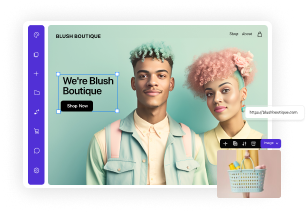Website Project Plan: A Step-By-Step Guide For 2026
Updated Dec 23, 2025 | Published May 13, 2025 | 16 min read

A website project plan is the secret behind every smooth website build. Don’t worry if you’ve never created one before. You won’t need a blueprint filled with charts or corporate jargon. You just need a straightforward, plainly written plan.
Your website project plan should tell everyone involved what needs to be done, when, and by whom. Our guide will help you create a website project plan, whether building a brand-new site, refreshing an old one, or planning something in between.
A website project plan is a document that maps out every step of your website development project from idea to launch. It helps the project team understand what’s happening and when. It should include scope, a website design timeline, deliverables, and assigned roles.
The plan also outlines how progress will be tracked, who reviews what, and how the team will communicate. When you plan it all out beforehand, fewer surprises will pop up later.
Building a website without a project plan almost guarantees delays, confusion, and spiralling costs. Having a plan sets expectations and gives your team something to return to whenever things go wrong.
It’s invaluable if multiple people are involved, such as developers, designers, content creators, and clients. A plan gives you something to measure against. If you said a task would take a week, you can check if that happened. If not, you can figure out why and fix it.
Before sketching the first wireframe, a good plan answers the big questions:
This early clarity shapes every decision that follows. If everyone agrees on the project requirements and goals, there will be less back-and-forth later on. Clear goals also help your development team make smarter decisions. They can choose the right tech and design features based on real needs instead of guesswork.
Start building your website in minutes with Friday.
A website project plan breaks the work into phases, sets deadlines, and helps everyone stay on track. It’s a simple process that can prevent your website build from dragging on forever. A project plan can also be used to assign tasks and monitor deadlines, reducing the chance of missed steps.
If you’re unsure how much it costs to build the website, a detailed project plan can help you budget. It will also help you spot where things might get expensive, so you can choose to avoid extra fees.
A plan includes clear lines of communication so no one is stuck guessing. After all, no one likes chasing updates. Regular check-ins, clear task assignments, and a shared project management platform help everyone stay connected.
Good communication makes feedback smoother. When everyone knows how and when to share input, reviews don’t slow things down.
The plan helps you keep the target audience in mind throughout. Every decision, from website layout ideas to server-side programming, can be checked against users’ needs. It also leaves space for testing, as you’ll have time to check browser performance and fix bugs before launch. Because the team works in sync, the result is a site more aligned with your original goals.
Scope creep happens when small, unplanned changes that accumulate over time sneak into the project. Writing down the project scope makes it easier to spot when things start drifting.
A clear project phase list also helps manage expectations. Everyone knows when changes can be made and when to lock things down. A strong website project plan brings order to the chaos and keeps the development team focused.
Planning a website can feel overwhelming, especially with so much to consider. Our step-by-step guide walks you through the process so you can feel confident from the beginning. Whether starting from scratch or giving your current site a much-needed refresh, our guide will help you stay on track.
Get started: Bring your website to life with Friday.
The first step in website project management is setting the project scope. This defines what your website development project will include and, just as importantly, what it won’t. If you don’t set clear boundaries, small requests start piling up.
Begin by writing out a website launch checklist, and include the following:
A well-defined project scope acts like a checklist for the rest of your development project.
Once your goals are clear, it’s time to assemble the team that will bring the website to life. Every project team member should have a clearly defined role from the start.
Use a project management tool to assign tasks and define dependencies. For example, the designer can’t create page mockups until the sitemap is approved, and development can’t begin until content is delivered.
Too many website development projects start without a clear definition of success. Setting objectives is a critical early step in website project management. What type of business is the website for, and what do you want the website to achieve? Are you trying to increase sales, reduce customer service requests, build brand awareness, or something else?
Good objectives are measurable. Instead of saying, “Increase traffic,” say, “Grow traffic by 30% over the next six months.” Tie your goals to your requirements so the entire team works toward the same outcome. You should also be able to align your objectives with your content strategy. If one of your goals is to improve organic reach, your site needs to be structured around SEO keywords, readable layouts, and mobile-friendly design.
Objectives help you make tough decisions during the planning phase. They can help you choose between two layout options or decide if a requested feature is worth the extra time. And most importantly, when your project’s progress is measured against your objectives, it becomes easier to celebrate wins and spot where improvements are needed.
If you’re unsure how to design a website, start with a sitemap. It should cover all your website pages and how they connect. Start with your main navigation pages: Home, About, Services, and Contact. Then, branch out to include secondary pages, landing pages, blog posts, and legal content like Privacy Policy or Terms of Use.
Sketch out the sitemap using sticky notes or a simple digital tool. Some project management tools include sitemap features, or you can use a website project plan template. Mapping out your pages early also helps with resource allocation. For example, if your site has 40 pages, you’ll need to plan time for design, development, and content on each one.
When your development team knows how pages connect and flow, they can build and test consistent components efficiently. Once the sitemap is approved, it’s a key checkpoint in your development project plan. It moves you into wireframes and page layout designs, setting the stage for visual work and front-end buildout.
Your website project plan needs a timeline that your project team can follow. Break the work into chunks, setting realistic timeframes, and building buffer time for feedback and revisions. Start by identifying all the major tasks:
Estimate how long each will take, then plot them on a calendar. Remember to factor in weekends, holidays, and team capacity. Most delays happen when you forget how long things take or overestimate how much can be done in a week.
Use a project management platform or tool to visualize your schedule. Gantt charts are great for showing overlapping tasks. For example, you can’t start back-end development until the database schema is confirmed, and web pages can’t be tested until content is in place.
A good project schedule also includes milestones that track progress. These could be the end of a project phase, a completed design review, or the final client sign-off. Regular updates help everyone stay aligned and reduce stress when the launch date approaches.
If you’re using agile methodology, you’ll likely work in sprints. That means shorter, repeated work cycles with mini-deadlines every one to two weeks. It’s an innovative approach for projects where priorities might shift mid-stream or when you’re testing what works best for your target audience.
In either case, don’t skip your buffer time. Build some flexibility into each phase to handle the unexpected. A tight schedule looks good on paper, but a flexible one gets you to the finish line.
A significant website development project can feel overwhelming if you tackle everything simultaneously. That’s why breaking it down into clear project phases is essential. Each phase focuses on a specific group of tasks, and once it’s done, you move to the next one.
Most web development projects follow a familiar pattern.
Breaking your project plan into phases gives your project manager clear points to review and adjust the schedule if needed. After each project phase, hold a quick review meeting. What went well? What needs more time next round? These small pauses can make a big difference to the project’s progress.
Every development project plan needs clear task ownership so nothing slips through the cracks. Start by breaking each phase into individual tasks. Your design phase might include tasks like “review wireframes,” “brand pillars are clearly identified,” or “create homepage mockup.” Assign each task to a relevant team member based on skill and availability.
Use project management software to set deadlines, attach notes, and create subtasks when needed. A shared project management tool helps your website development team work better together. Everyone can see who’s responsible for what and when it’s due. You can even add time-tracking tools to see how long tasks take, which helps with future planning and adjusting your resource allocation.
Don’t assume that assigning tasks means the same thing as accountability. Ensure each team member knows what’s expected and what success looks like. For instance, “write homepage content” should include word count targets, keywords, and links to relevant website documentation.
The same goes for client project involvement. If you need the client team to provide feedback on mockups or submit photos for the “About Us” page, spell that out in the plan. Include them in the platform or set up automatic reminders before each deadline.
If you want to know how to make a website stand out in a crowd, you need great content. Your site might look great, but your message will fall flat if the words aren’t ready or not right for your target audience.
Content is one of the biggest bottlenecks in any website development project. Build a content strategy that meets your overall goals. For example, if one objective is to rank better in search, the content should include relevant keywords. If your goal is lead generation, focus on persuasive copy and strong CTAs.
Use your project management tool to assign writing tasks to the right team members. This is especially important if juggling multiple writers, reviewers, or translators. Set clear deadlines and link each task to a specific page in your project plan.
Think about what content you can reuse. If this is a website redesign project, review your site for text that works well or needs updating. If it’s a new website, ensure the writing style reflects your brand and speaks directly to your audience.
Keep formatting in mind, too. Content affects page layouts, especially headlines, bullet points, and buttons. Leave space for visual elements like graphics, icons, and photos. The smoother the handoff between writers, designers, and developers, the faster your website build moves forward.
Even the best-planned web development project hits a few bumps. Your project plan should include a short list of expected challenges and how you’ll handle them.
Consider some of the following challenges:
Communication solves many problems before they grow. Keep everyone aligned with your project management platform’s regular team meetings and updates. That way, no one’s surprised when timelines shift or if you have to revisit a previous phase.
Once your website development team finishes the build, it’s time to test everything. This final step can make or break the launch of your web design project.
Have your client team do a walk-through. Give them clear instructions on what to review and how to provide feedback. Schedule at least two feedback sessions: one after internal testing and another after the client review.
Group fixes into rounds; don’t start final deployment until everything has the green light. Testing may feel like a slowdown, but it’s the polish that separates a rushed job from a professional one.
Create your ecommerce store with Friday.
Creating a website project plan takes work, but a checklist helps you stay organized. Here’s a clear list you can follow to keep your website development project on track from start to finish.
Clarify the project requirements, include all necessary web pages, and list your key deliverables. Be specific to avoid scope creep later on.
Name every relevant team member, define roles, and ensure the project manager has oversight. Include the client team in this list, too.
Write measurable goals that guide the web development process and help the team make intelligent decisions. Connect these goals to your content strategy.
List every planned page and how they connect. This includes layout styles, navigation, and links between content and functionality.
Use a project management tool or timeline template. Include task durations, dependencies, and room for changes or reviews.
Move from the discovery phase to design, development, and testing. Label each phase clearly in your project plan.
Assign tasks using a project management tool. Make sure everyone knows what they’re doing and when.
Assign who will write content, when it’s due, and which keywords to include. Link each piece to its corresponding page.
Prepare for delays, tool problems, and changes in scope. Use risk management techniques and maintain flexible timing where possible.
Check cross-browser performance, mobile layouts, and accessibility. Collect feedback through structured feedback sessions and revise as needed. After the site has launched, maintain it with good website management.
A strong website project plan keeps your development project on track from day one. It organizes loose ideas into steps, helping your project team deliver a successful product. Every detail, from defining your project scope to assigning tasks, from building the sitemap to testing, adds to a smoother, faster launch.
With a solid plan, the right tools, and a collaborative website development team, your web design project doesn’t have to be stressful. It just needs to be adequately planned.