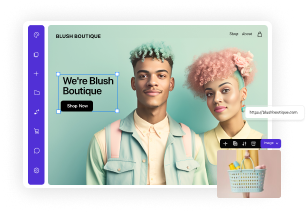How to Start an Online Store in 2026 (A 10-Step Guide)
Updated Dec 23, 2025 | Published Dec 26, 2024 | 11 min read

Consumers increasingly turn to the Internet to fulfill their shipping requirements, so most retail businesses turn to online stores to increase their market share.
Setting up an online store has never been easier, with easy-to-use website builders offering robust design tools and automation features that streamline the process.
This step-by-step guide covers how to start an online store in full detail, ensuring you can reach potential customers and drive revenue growth.
Whether expanding a traditional brick-and-mortar store online or developing a startup selling the latest gadgets, creating a new online store is vital for success.
Let’s break down the process in detail, from defining your niche and target market to selecting the best e-commerce platform that integrates with your marketing efforts.
Before you can learn how to start your own online store, you need to determine your target audience and the relevant niche sector that will inform your business model.
Different products appeal to different people, with age, gender, profession, and other key demographics varying from one product to the next.
Understanding your target audience is a vital element of promotional and marketing campaigns that allows you to tailor your ad spending where it will deliver the best results.
You can begin by researching other online stores in your niche and assessing how they compose their product descriptions and other visual elements in the store.
If you’re seeking investment to start your online business, you should cite your research in a proof of value document to share with potential investors.
This research can also help you outline potential customers’ pain points with your products and how your online store can solve these issues.
It can also inspire your branding strategy, making launching a new online store that delivers eye-catching logos and banners for visitors easier.
Create a professional online store with Friday.
Once you’ve thoroughly researched your core target audience and your business competitors, it’s time to refine your product list and overall inventory.
This will include a shortlist of the most popular products in your field of interest based on sales data and other niche products that your rivals might not sell.
If you have a traditional brick-and-mortar store and are branching into online selling, you can transfer your existing inventory management system onto your online store builder.
Online stores selling physical products for shipment must ensure they have the necessary storage space to keep their stock secure and with the relevant insurance coverage.
The store’s product pages will also require high-quality photographs of each item, along with up-to-date information and descriptions.
If your online store is focused on selling digital products, these can be outlined before the store goes live and assessed based on customer feedback and sales.
While your product range will evolve once your online store is up and running, launching with a comprehensive selection of items is essential.
Whether running an online store or any other type of business, building a strong brand identity is vital for staying ahead in a competitive market with finite customers.
Branding ensures that you leave a strong and lasting impression whenever customers browse your online store, enticing them back for future purchases.
You can begin the branding process by establishing brand pillars that outline your overall strategy, covering your business values and visual style.
From a graphic design perspective, great branding uses a simple color palette with bold logos that pop off the screen and work well in printed formats.
Effective branding also includes a catchphrase or slogan that sticks in customers’ minds and can be reproduced in marketing initiatives and social media posts.
The competitor research stage provides a starting point for assessing how other companies use branding to sell similar products to their customers.
If you don’t have the budget to hire a professional design agency, you can find affordable freelancers or use free tools such as Canva to make your logos and banners.
Related reading: The ultimate guide to small business marketing.
If you’re setting up your first business or branching into e-commerce from another industry, you must select the appropriate business structure for your online store.
There are three main types of structures that online store business owners can choose from, including:
For those investing in an established online store, checking its business structure is a core element of a due diligence checklist to ensure everything is in order.
Once you’ve selected the best structure for your business, you can acquire the necessary paperwork and register the company through official channels.
The next essential step when setting up an online store is choosing an ecommerce platform to process sales and manage customer data.
This means researching your options and selecting a website builder that includes robust e-commerce features that can streamline all processes.
When deciding on which builder to use for your online selling business, consider the following core features:
You can include the stages for setting up an online shop in your business website creation pipeline, simultaneously ensuring consistent branding and optimized links.
Once you’ve signed up for a website builder that delivers the tools and features your online store requires, it’s time to start designing the layout and other visual elements.
This begins with placing your business name and brand logo on all key pages and linking to the store elsewhere through clear calls to action.
Product image galleries should use high-quality photographs to make the items stand out, with the option to zoom in on products and examine them in detail.
Likewise, the design process should ensure that related products are grouped together and easy to find in a way that fits in with customer behavior patterns and interests.
If you don’t have the time to create unique descriptions for your selection of products, plenty of freelancers who make money writing descriptions for clients are available.
Running a successful business online requires comprehensive optimization of all content to ensure it reaches the intended audience where market demand is highest.
This begins with extensive keyword use in all descriptions and throughout the website’s blog posts, landing pages, and online store FAQ.
While some website builders feature all the tools you need for keyword research, there are other services you can turn to to build a list of relevant keywords.
You can also spend some time researching how to make money with SEO and follow the industry best practices other businesses use to drive traffic to their content.
Optimization also includes ensuring your store delivers the best user experience, with intuitive navigation that makes it easy for viewers to find what they want.
A successful e-commerce store should also feature optimized payment gateways, such as Apple Pay and PayPal, so customers pay without worrying about security.
Online store optimization is an ongoing process, with regular updates influenced by everything from changing packaging costs to an evolving business strategy.
Once you’ve finalized the entire store and have all of your products ready to ship, it’s time to deploy your online store and release it online.
By this stage, all of your shipping providers will be established and ready to use, and preparations will be in place for managing customer complaints and issues.
You can also streamline the launch process by using automated business methods that send you instant notifications about sales and problems as they arise.
Double-check your product audit before hitting the “Publish” button in case there’s anything amiss, and prepare a content audit that can be referenced as sales come through.
This will allow you to instantly react to unforeseen issues, keeping your online store active with users and increasing engagement and interest.
Launching an e-commerce business and becoming an online success requires planning and implementing a thorough marketing strategy.
You can approach marketing and promoting your online store in many ways, from using your social media platforms to share products to partnering with influencers.
Here are some methods you can use that combine traditional marketing and capitalizing on your social media presence to bring in new and loyal customers:
Other options to raise awareness and strengthen your store’s SEO is to set up a blog or a vlog where you can share your insights into why your products are worth purchasing.
Most online stores encounter customer issues at some point, whether a product arrives late or fails to perform to the customer’s expectations.
To manage these eventualities, a robust customer service plan must be established for rapid responses and problem resolution.
This means understanding the latest customer support trends and best practices and adopting a professional tone of voice when managing complaints.
It also includes setting up small business automation tools that streamline interactions, from live chat services to dedicated emails for support queries.
Allowing customers to leave reviews directly on products is another way to enhance their experience and provide valuable customer data to improve future business decisions.
Start selling online with Friday.
Setting up an online business can be challenging, with many factors to consider, including writing compelling product descriptions and engaging in online marketing.
Following the steps in this guide, you can ensure that your online store covers all the key points and draws in repeat customers through an engaging presentation.
With a detailed business plan and a focus on customer satisfaction, your online store has the potential for ongoing growth and revenue generation.