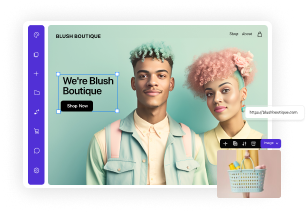Ecommerce Checklist 2026: 15 Steps To Launch Your Online Store
Updated Dec 23, 2025 | Published Feb 6, 2025 | 15 min read

Today, more consumers than ever are shopping online, and the ecommerce industry shows no signs of slowing down.
If you’ve been considering launching an ecommerce store, there’s no time like the present. The opportunities are endless, whether you start from scratch or transform your existing business into an online store.
So, whatever your ecommerce business idea, whether selling handmade crafts or designing print-on-demand products, you can turn your hobby into a successful e-commerce business.
While creating an e-commerce website might initially seem daunting, you can succeed, though it requires careful planning and execution. Our comprehensive ecommerce guide will help you get started. It’s divided into 15 manageable steps, from the initial concept to your grand opening. Follow each step to create a solid foundation for your online business.
To turn your ecommerce dreams into reality, read to the end and follow our step-by-step ecommerce website launch checklist to get your store up and running in no time.
An e-commerce platform is the foundation of your online store, so it’s essential that you do your research and choose the right one. Many popular options are available, such as Shopify, WooCommerce, and BigCommerce.
Each offers features that help you efficiently manage the shopping experience and process orders. When deciding which e-commerce platform to use, consider budget and scalability as your business grows.
Whatever platform you choose should be user-friendly, provide insights through built-in analytics tools, and have a secure checkout page. While switching platforms later is possible, starting with the right one now will save you time and resources in the long run. A good tip is to take advantage of free trials and test different platforms before making that final important decision.
Your custom domain name is the address of your digital storefront, and it will appear in search engine results. When selecting a domain name, focus on something short, memorable, and relevant to your target audience. A good tip is to make it easy to spell and pronounce, as unusual names may be fun but could confuse potential customers.
In the modern, crowded digital landscape, be prepared to get creative with your ecommerce business name if your preferred one isn’t available. Remember your brand identity and ensure your name aligns with it and is available across all social media platforms to maintain consistency and boost brand awareness.
A strong brand identity is one of the first steps toward building customer confidence. It’s the cornerstone of your customer experience, so do plenty of research. For inspiration, look to successful e-commerce brands and create a visual strategy that includes brand colors, logos, and typography.
Once you have some ideas for your brand, conduct market research and show them to trusted friends and family members to gauge their response.
Consider how your branding will display across various platforms and devices, ensuring your design choices remain consistent across your website, marketing materials, and social media. Remember that strong branding will help differentiate your business from competitors and establish a solid foundation for customer loyalty.
Create an ecommerce website with Friday
Visitors to your e-commerce website will make purchasing decisions based on the product pages. Every page should feature clear product descriptions that communicate your products’ or services’ value and benefits.
High-quality images, precise specifications, and transparent pricing information are essential for building consumer confidence and encouraging visitors to buy. Category pages should be well-organized and easy to navigate, guiding your customers to find exactly what they want.
Another way to instill confidence is to incorporate social proof into your pages, such as consumer reviews, ratings, and customer photos. Clear shipping information, your store’s return policy, and stock status will all help to address the more common customer queries.
You must publish a document with terms and conditions to protect your business and prevent misunderstandings. The document should include your store’s main procedures, including payment terms, shipping policies, return procedures, and specific terms for any unique products you sell, like custom-made or personalized items.
Ensure that your terms align with local consumer protection laws and that the document is easily accessible on your site. While your terms must be comprehensive, they should be easy to read and understand through clear headings, simple language, and a logical structure. For longer documents, include a table of contents, and consider creating simplified versions or summaries of key features for quick reference.
With the increasing focus on data protection, your privacy policy must clearly explain how you handle customer data. It should detail what information you collect through Google Analytics and other tools, how you use it, and how you protect it.
Address the specific requirements of significant privacy regulations like GDPR and CCPA. Even if you’re not directly subject to them, this will prepare you for future expansion. Include information about data retention periods and how you handle data breaches.
Privacy policy templates are available online, or you can seek legal advice to ensure your policy complies with relevant regulations. Keep it clear, understandable, and up to date; review and update it regularly. If anything changes, it’s a good practice to inform your customers.
A good place to start is determining your returns window. While 30 days is the standard, consider your product type and customer expectations when setting your timeframe. Be clear about return condition requirements, who pays for the return, and whether the original packaging is necessary. Also, detail any items that cannot be returned, such as personalized or custom-made products and intimate items.
Be aware that any international returns will require special attention, and you should consider whether you’ll accept returns from all the countries you ship to, as you’ll pay customs fees and international shipping, which can be costly.
Today, it is accepted that ecommerce sites will offer a wide range of secure multiple payment options. A good place to start is with traditional credit card processing through reputable payment gateways like Stripe.
Apple Pay, Google Pay, and PayPal offer customers the convenience and security they enjoy, while Buy Now Pay Later (BNPL) services such as Affirm, Klarna, or Afterpay can help increase average order value and attract younger consumers.
Your payment gateway should be able to handle multiple currencies and display security features like security badges, SSL certificates, and accepted payment logos. Implement strong fraud prevention measures while balancing security with user experience, as too many verification steps can lead to cart abandonment.
Customer service can make or break your e-commerce business, so consider a helpdesk solution depending on the size of your business and whether you handle everything yourself. Ideally, a helpdesk solution should integrate email, live chat, phone support, and social media messaging. However, managing all these channels requires time, so choose a system that allows you to control them from a single dashboard.
To reduce potential queries, create a detailed FAQ, product guides, and troubleshooting articles that existing customers can access 24/7. Another consideration is implementing chatbots to handle common questions and provide instant responses outside business hours. Automate follow-ups to check customer satisfaction after interactions, collate the feedback, and use it to help improve your systems.
Social shopping is a growing trend with enormous opportunities for retailers. It allows consumers to buy directly from social media sites without accessing an ecommerce site. Good social media integration creates a seamless shopping experience across all platforms. Most platforms now offer social shopping, the most popular being TikTok and Instagram. Although it requires some upfront work to ensure the accuracy of your product catalog, it’s well worth the time and effort.
To grow your audience and entice them to buy, develop and maintain a consistent posting schedule that balances promotional content with engaging value-added posts. Also, build a content calendar that features marketing campaigns and seasonal promotions. User-generated content (UGC) is powerful for building trust and engagement, and a simple approach is to create branded hashtags to encourage customers to share their experiences with your products.
Your checkout system is the most critical part of your ecommerce website. It is where you convert browsers into buyers, and a single issue can cost you ecommerce sales and damage customer confidence, so thorough testing is essential.
It will take time, though it’s worth testing every combination of products, shipping options, and payment methods. As mobile commerce grows, pay attention to how your checkout page performs on mobile devices.
Security tests and audits should be performed regularly to identify potential vulnerabilities before they escalate into problems. Error handling demands close attention, as every possible error, from invalid credit card numbers to shipping address mistakes, should prompt clear and helpful messages that guide customers toward resolution.
Your ecommerce website should be optimized for search engines and user intent. While broad terms like “women’s shoes” might have a high search volume, more specific terms like “comfortable women’s running shoes for plantar fasciitis” will convert better. Use tools like Google’s Keyword Planner to help you identify valuable long-tail keywords.
Each product page should have unique, detailed descriptions that naturally incorporate relevant keywords while providing genuine value. Use keyword research to develop category pages with informative content to assist customers with their purchase decisions. Writing a regular blog can help drive traffic to your site. Even if the future of blogging is debated with the rise of AI, it is worthwhile from an SEO (search engine optimization) perspective.
Along with using SEO to bring website traffic, your ecommerce platform must perform flawlessly on mobile devices, with fast loading times and easy navigation. Google’s mobile-first indexing means your mobile experience will directly impact your search results.
Don’t underestimate the benefits of data analytics. Make analytics implementation a priority for your business so you can make informed decisions about what is and isn’t working. Start with a solid foundation of core tools, particularly Google Analytics 4, explicitly configured for ecommerce tracking.
It’s worth speaking to a professional to help you set up ecommerce tracking to monitor key metrics like conversion rates, average order value, and shoppers’ behavior. You can also create custom dashboards focusing on your most important KPIs and consider implementing tracking to understand where potential customers drop off in their buying journey.
If you want to delve even deeper, you can use heat mapping and session recording tools to gain insight into how customers use your site. Try tools like Hotjar or Crazy Egg to reveal where users click, how far they scroll, and where they encounter friction. You can use these insights to optimize page layouts and enhance user experience.
You can begin your marketing journey by outlining clear objectives and KPIs for each marketing channel, making sure every activity links to your business goals.
Email marketing is still one of the most effective marketing channels for your e-commerce store. It allows you to personalize your emails. You can use your customer data to tailor the content and ensure that offers reflect your customers’ preferences and behaviors.
Social media marketing requires a platform-specific approach, so don’t try to be everywhere all at once; instead, research where your target audience is most active and focus your efforts on those platforms. Go online and look at the portfolios of social media and branding businesses for inspiration and insights on how they drive brand awareness.
Remember that your content should always add value and promote your products and services. To engage different audiences, create a mix of product-focused and informational content and use videos, buying guides, and infographics. If you choose to pay for social media advertising, start with a small budget and test different platforms and formats to get a feel for how your ads will perform.
Any automation can help streamline a small business, and automated email sequences can help scale your marketing campaigns while maintaining personalized communication with your loyal customers. To begin with, map your customers’ entire lifecycle and identify key touchpoints where automated messages might fit.
Create a welcome series that introduces new subscribers to your brand and encourages first purchases. This should be more than just a single welcome email; instead, develop a sequence that builds a relationship with your customers.
It’s a good idea to set up automated emails triggered by actions like cart abandonment, purchase history, or browsing habits. Your emails should feel personal and timely, offering genuine value rather than just promotional content.
You can assess the effectiveness of your emails through regular testing, which can be done by A/B testing various elements such as subject lines, send times, content layout, and calls to action. Consistently gather data on your emails, focusing on open rates, click-through rates, and conversion rates, and utilize this data to enhance your email strategy.
There are so many positives to running an online store. For example, you can operate your store globally, seven days a week, which means you can significantly expand your potential market beyond what a physical store could achieve. Digital wallets and payment options provide flexibility that traditional retail can’t match.
E-commerce provides unprecedented access to customer data, which can be used to make customer support, inventory, and marketing decisions. The ability to adapt swiftly to changes and upgrade customer experience makes e-commerce an invaluable tool for business success.
Customer data can be used to cement brand loyalty through targeted recommendations, customized promotions, and tailored communication. This level of personalization boosts sales and strengthens customer relationships, making businesses more competitive in the online marketplace.
Analytics can help you track how customers interact with your products, which items they view most, where they hesitate to purchase, and what combinations of products they frequently buy together. While a physical store is limited by geographical location, an online store can serve customers across different time zones and countries.
This reach not only means more customers but also allows you to identify market opportunities in other regions without the investment required for physical expansion.
A modern ecommerce website offers automation capabilities that significantly improve operational efficiency. From inventory management systems that automatically reorder products when stock runs low to customer service chatbots that manage customer inquiries 24/7, these tools help you build a scalable business idea without massively increasing operational costs.
The flexibility of ecommerce allows for rapid testing and optimization, so if you want to test different product descriptions, you can run A/B tests to see which versions convert better. If you’re considering a new pricing strategy, you can implement it instantly and monitor the results in real-time.
You can quickly change ads, promotions, or emails based on what’s working best. By paying attention to customer behavior and making minor tweaks, your business can improve sales and stay ahead without taking significant risks.
One important consideration is that an ecommerce site provides an opportunity to build a lasting relationship with your customers. You can achieve this in various ways, for example, through personalized communication, loyalty programs, and targeted promotions to build something that keeps your customers coming back. Any data you collect will help you understand what customers buy and why they buy it, allowing you to tailor your products and marketing strategies.
Launching an online store can feel overwhelming, but breaking it into manageable tasks makes the process much easier. Our ultimate ecommerce checklist breaks everything down into key categories so you can track your progress and ensure nothing gets overlooked. Work through each section methodically, and don’t rush. It’s better to get things right than launch with missing elements.
Remember to tailor this checklist to your specific needs. Not every store will require every element, and you may need to add some industry-specific items. Use this as your foundation and modify it as necessary for success.
Our ecommerce website checklist isn’t set in stone; consider it a document that evolves with your business as it grows. As you gain valuable insights from analytics and customer behavior, you may need to revisit and refine certain aspects of your store. Stay flexible and be ready to change and adapt your marketing campaigns based on real-world performance data.
Launching an online store requires careful planning and attention to detail, but following our ecommerce launch checklist will make you well-positioned for success.
Remember to get your business license in order, your brand decided on, and your initial marketing plan in the bag before you launch.
Continue to monitor your search engine results pages, refine your detailed product descriptions, and optimize your marketing plan for a successful ecommerce business.