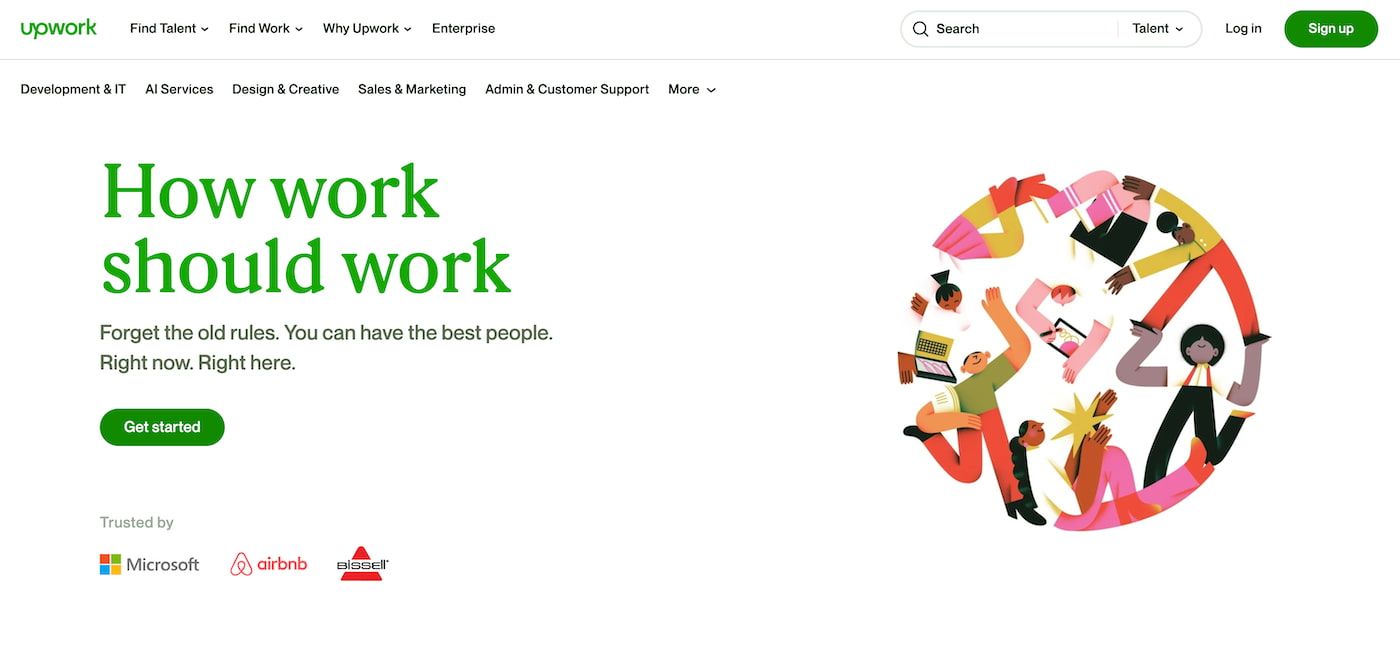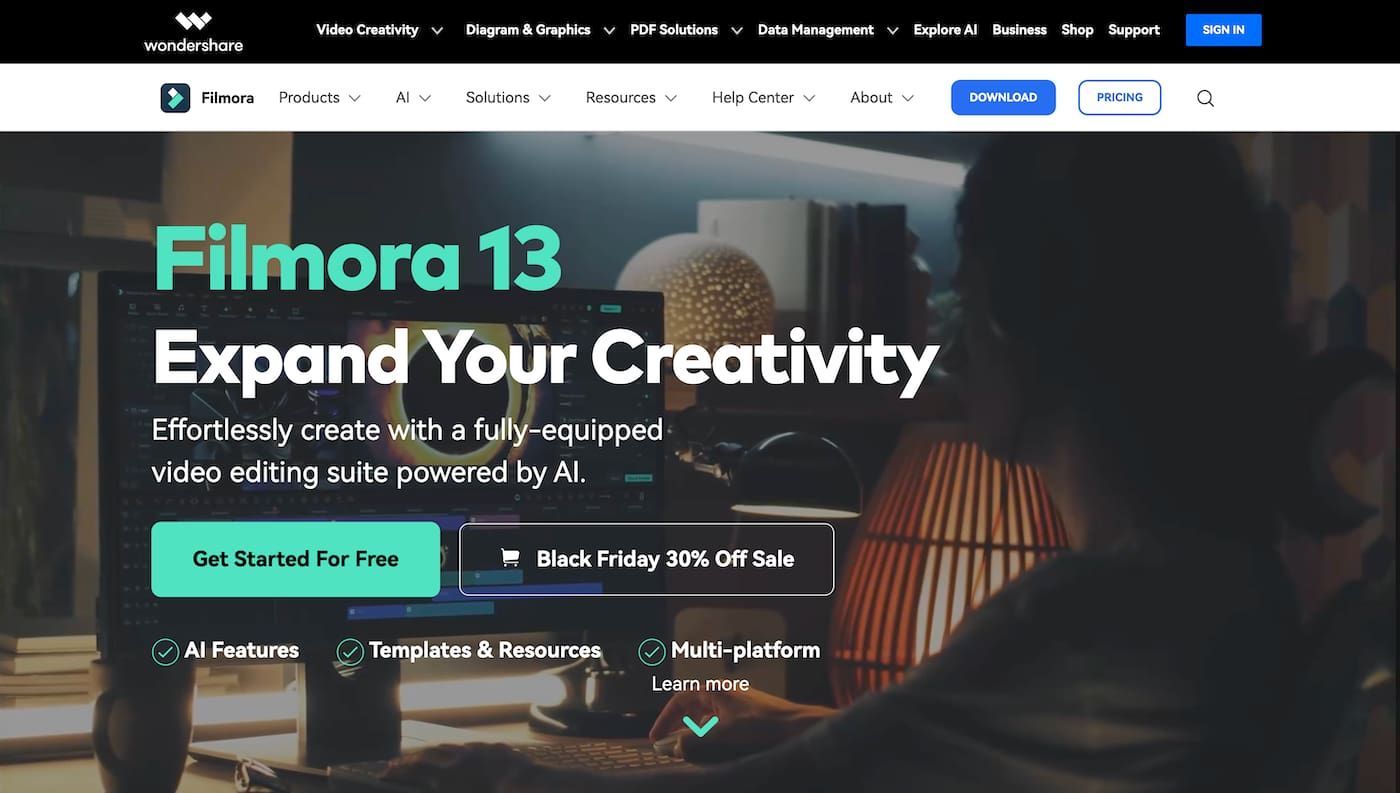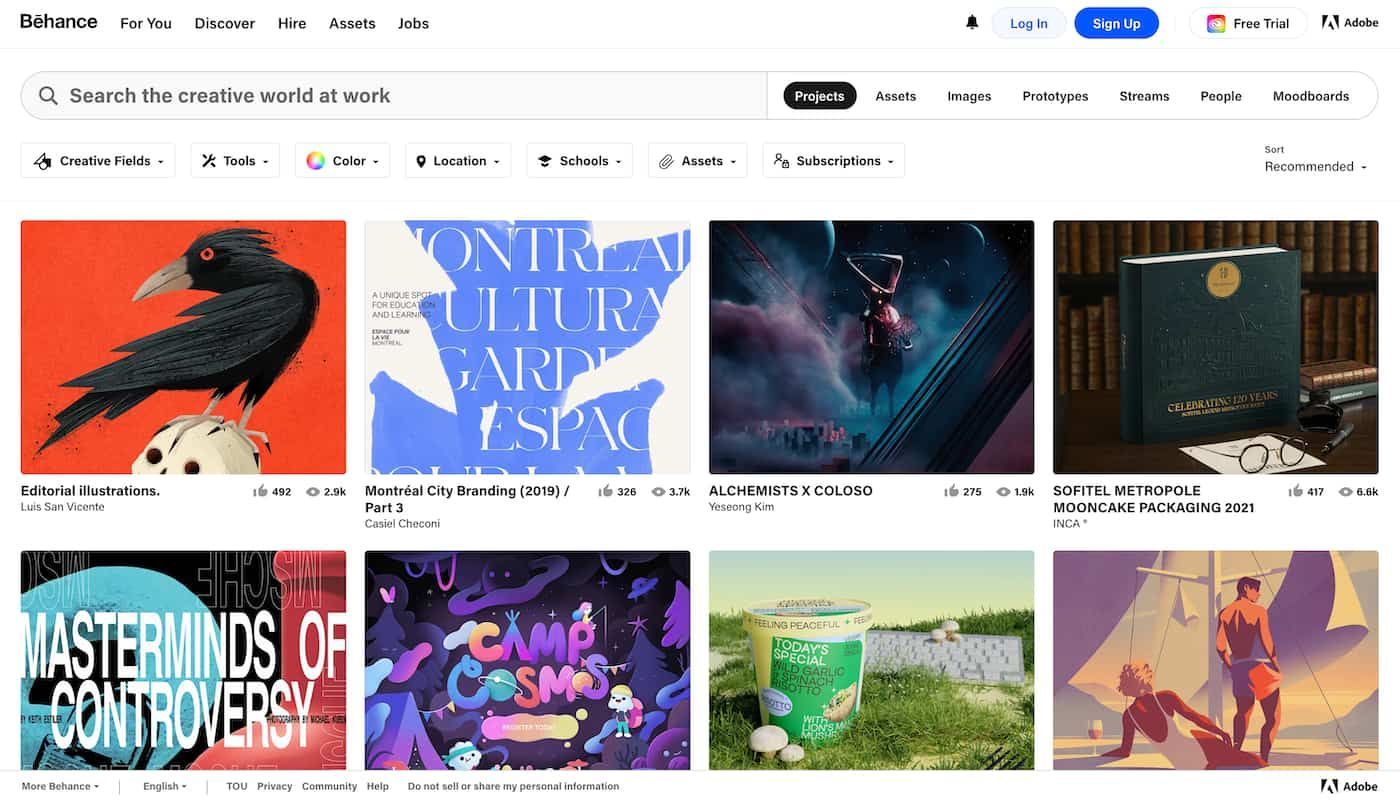The 25 Best Tools For Freelancers In 2024

By Stefani Anderson
Updated: Nov 17, 2023

The best tools for freelancers cover an impressive range of everyday work processes as well as helping you to get work from the best possible clients.
From time-tracking software to enhance your productivity to creative resources for images and video assets, these tools are easy to use and often free of charge.
Read on, and we'll explore each of these tools for freelancers in detail so you can choose those that best suit your area of expertise and workflow.
The 25 Best Tools For Freelancers In 2024
Whether you're a graphic design expert or blogger hoping to launch a freelance writing career, there are lots of tools to help you accomplish your goals.
This guide has been created to cover all aspects of freelance work so you can manage projects, track progress, and deliver outstanding results for your clients.
So, with that said, here's our list of the 25 best tools for freelancers in 2024:
25. Mailchimp
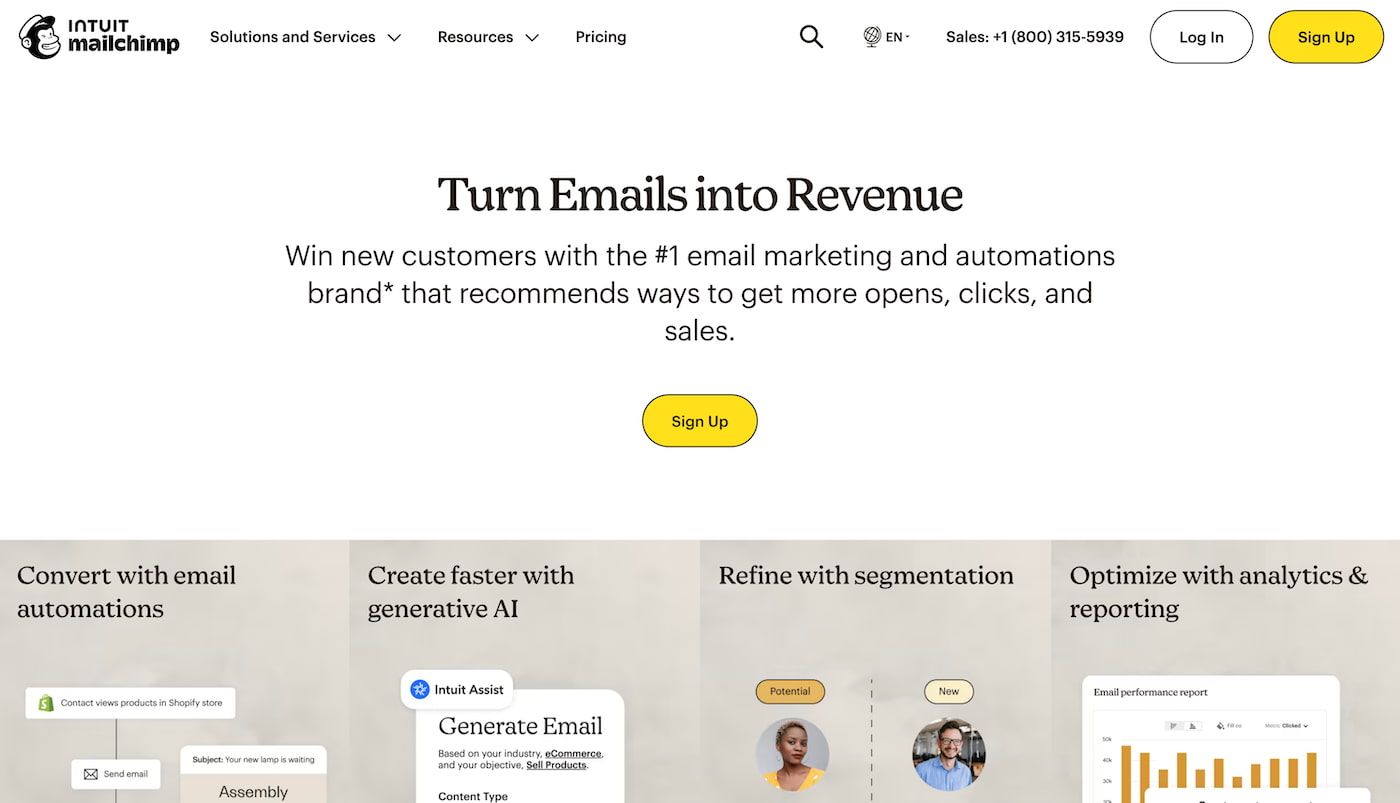
With its user-friendly interface and extensive selection of email templates to choose from, Mailchimp has become the go-to tool for sending bulk emails.
It's simple to use with a versatile selection of personalization options that allow you to send targeted emails to a long list of subscribers.
There's also an intuitive app to access your Mailchimp account on the move, manage email campaigns, and update your subscriber list.
While the automation features on offer are limited with the free plan, it includes the option to A/B test and see what email campaigns are performing the best.
If you're a freelancer who enjoys blogging as a side hustle, Mailchimp can also be used to build a larger audience of like-minded people.
24. Bonsai
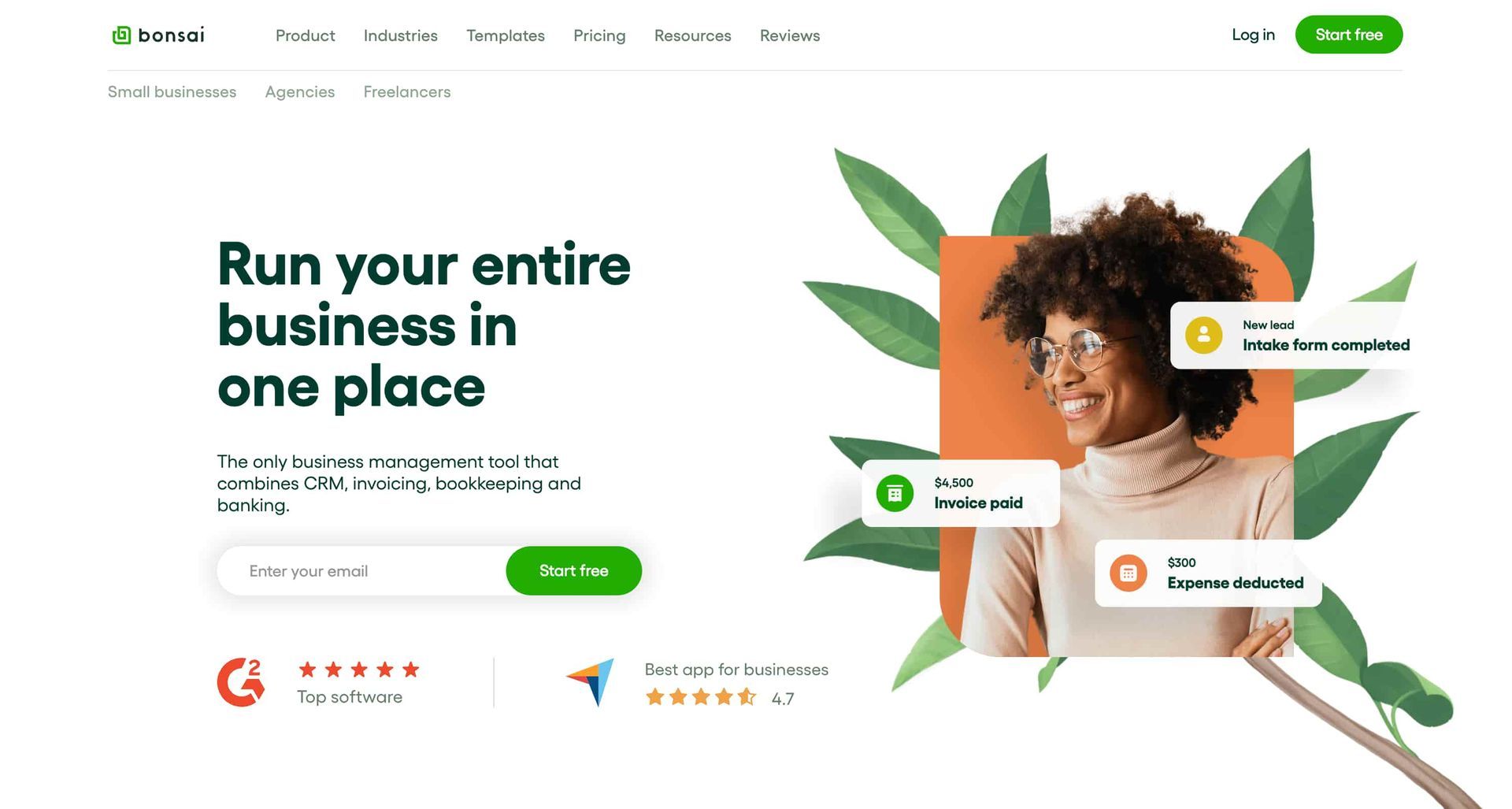
The online service provided by Bonsai delivers a range of accounting software to help small businesses track their sales and invoice customers.
It allows users to manage their day-to-day bookkeeping, track sales and inventories, and generally keep their finances in order.
Bonsai also features an impressive selection of tools for drawing up and finalizing contracts, including vetted templates to help you get started working with clients.
There's also the option to set up scheduled reminder emails in case you aren't getting a timely response on any contracts you've issued.
With its great customer support and detailed resources explaining what a contract is, Bonsai is an essential tool for freelancers who are negotiating with clients.
23. Hootsuite
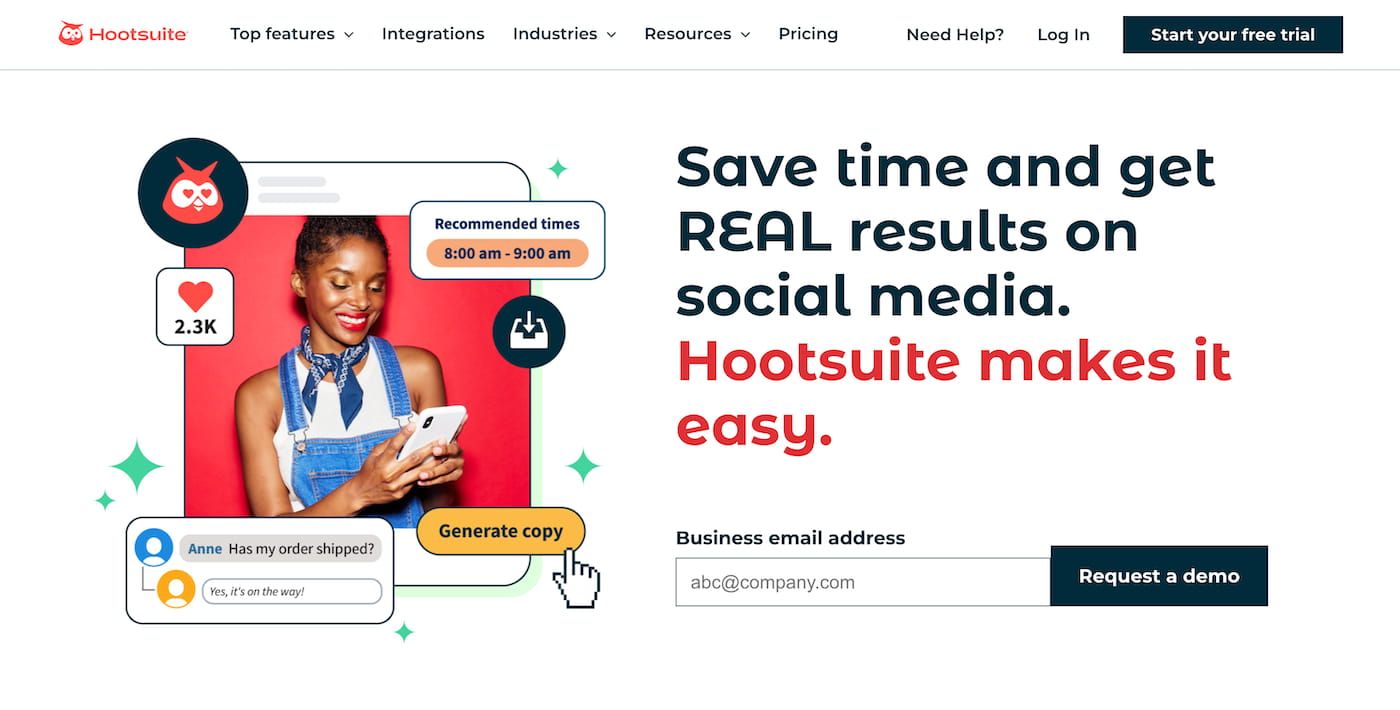
With a strong social media presence crucial for many freelancers to gain exposure, using a good social media management tool is essential for success.
With Hootsuite, users can schedule posts across all social media platforms and track their performance as they are published online.
You can view statistics in Hootsuite to save time tracking your data and use this information to further hone future social media marketing campaigns.
With its easy-to-use interface that uses an intuitive calendar management layout, it's full of handy editing tools and features to manage your social media platforms.
Hootsuite can be especially useful if you've signed up for one of the best affiliate programs to help generate revenue through your website.
22. 1Password
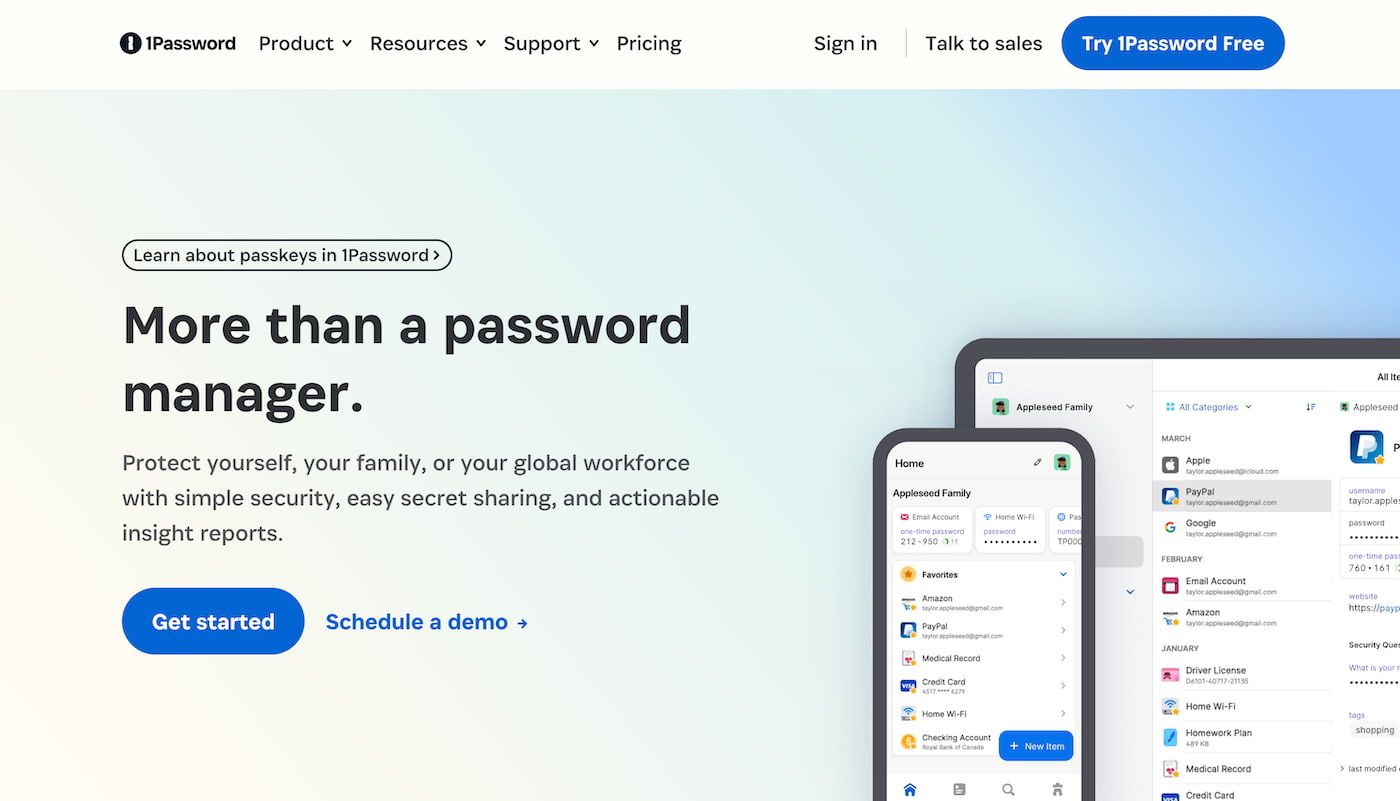
With so many applications and websites offering useful resources and freelancer tools, keeping track of the many passwords can easily become a nightmare.
By using 1Password, freelancers can stay on top of the passwords used for all the other tools at their disposal to ensure consistent and reliable access.
1Password can be used individually, or if you're managing projects, plans are available for larger workforces to keep their details secure.
It's the most popular password management system available for all types of organizations and freelance requirements and is used by thousands of businesses.
If you're concerned about switching browsers without losing your passwords or just want to improve your overall security, 1Password should be on your list of tools.
21. RescueTime
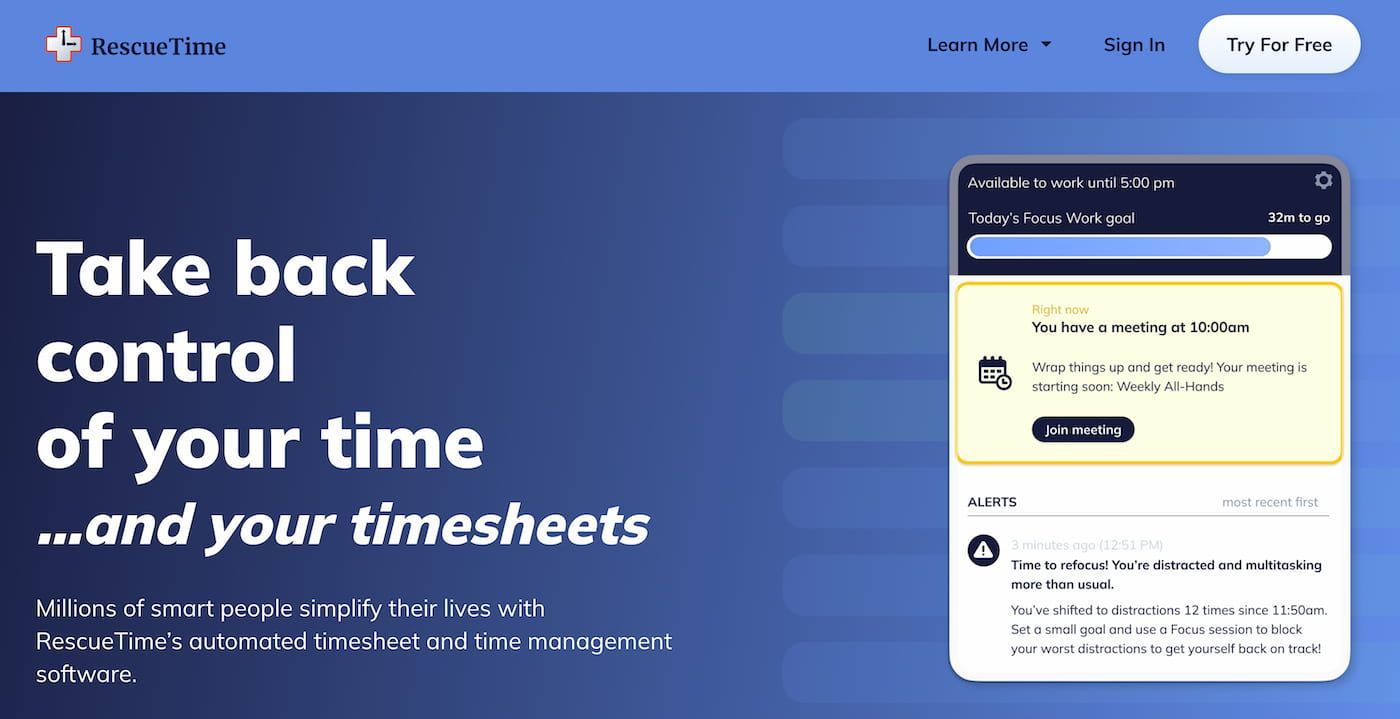
Time management is a fundamental component of being a successful freelancer, and the RescueTime tool can help you create blocks of time for your work.
This reliable and robust freelancer tool is ideal for project management with a range of automated timesheets served through a drag-and-drop system.
The platform also uses artificial intelligence for increased accuracy and comes with a useful Focus Session feature to block out distracting websites while working.
Additional project management tools in RescueTime include access to virtual workspaces and analytics features charting your daily progress.
If you're looking for time management tips for virtual assistants or just want to improve how you organize a schedule, RescueTime can be an invaluable tool.
20. Upwork
Whether you're just beginning your freelancing career or have years of experience under your belt, you need to choose a platform where you can contact new clients.
There are several popular websites where job postings are listed, with Upwork widely regarded as one of the best resources for professional freelancers.
It covers all types of freelancing businesses, from writers and search engine optimization specialists to graphic design talent and web development experts.
Adding a profile is simple, and once you're up and running, there are thousands of potential clients you can contact and showcase your work.
Whether you're looking for the best Upwork jobs for beginners or seeking clients for long-term collaborations, Upwork has what you need.
19. Miro
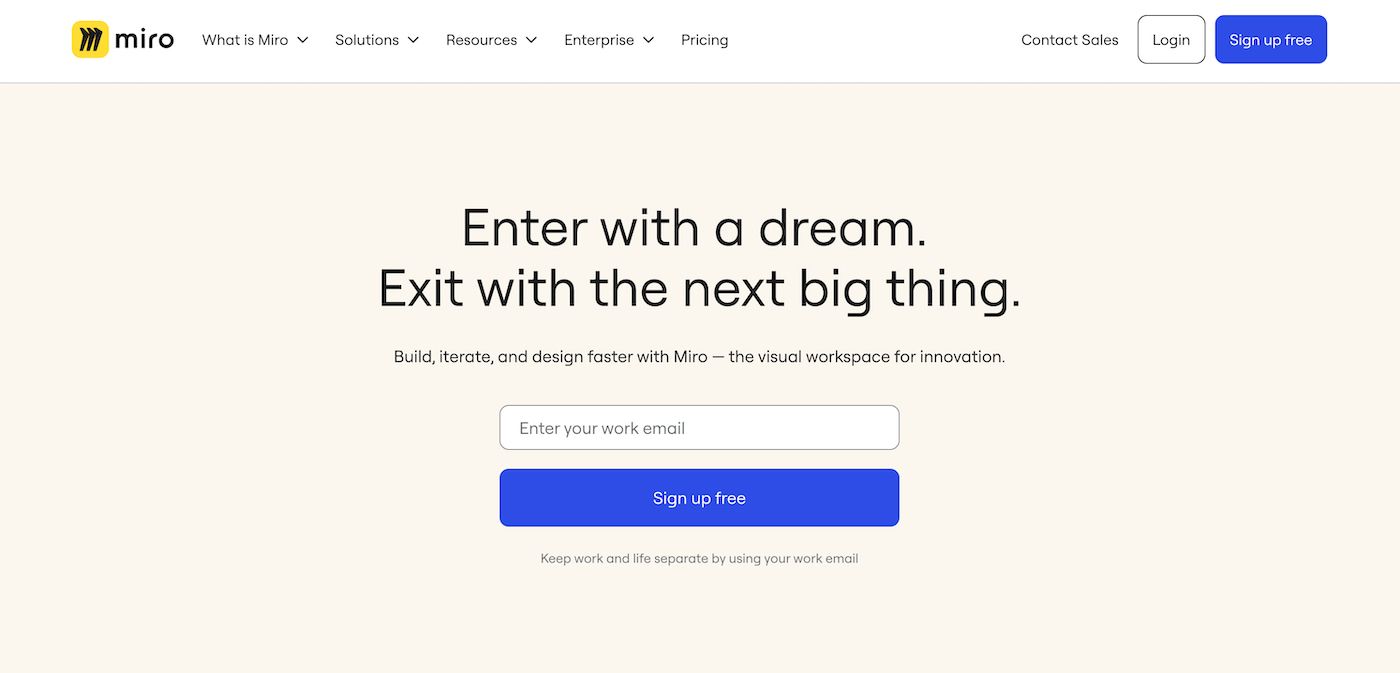
The visualization workspace Miro has established a strong reputation among visual creatives, such as game designers and illustrators, where they can collaborate on projects.
It's an innovative platform that combines elements of a project management tool with plenty of features to enhance your design projects.
There's the option for real-time data visualization, with built-in support oriented towards product development, all held together through an intuitive interface.
This collaboration tool can present a wide range of visual assets, such as illustrations and diagrams, with each user able to add notes and comments.
With its emphasis on visually creative freelance projects, Miro is a great tool to share your skills in designing a logo and other branding assets for clients.
18. Zoom
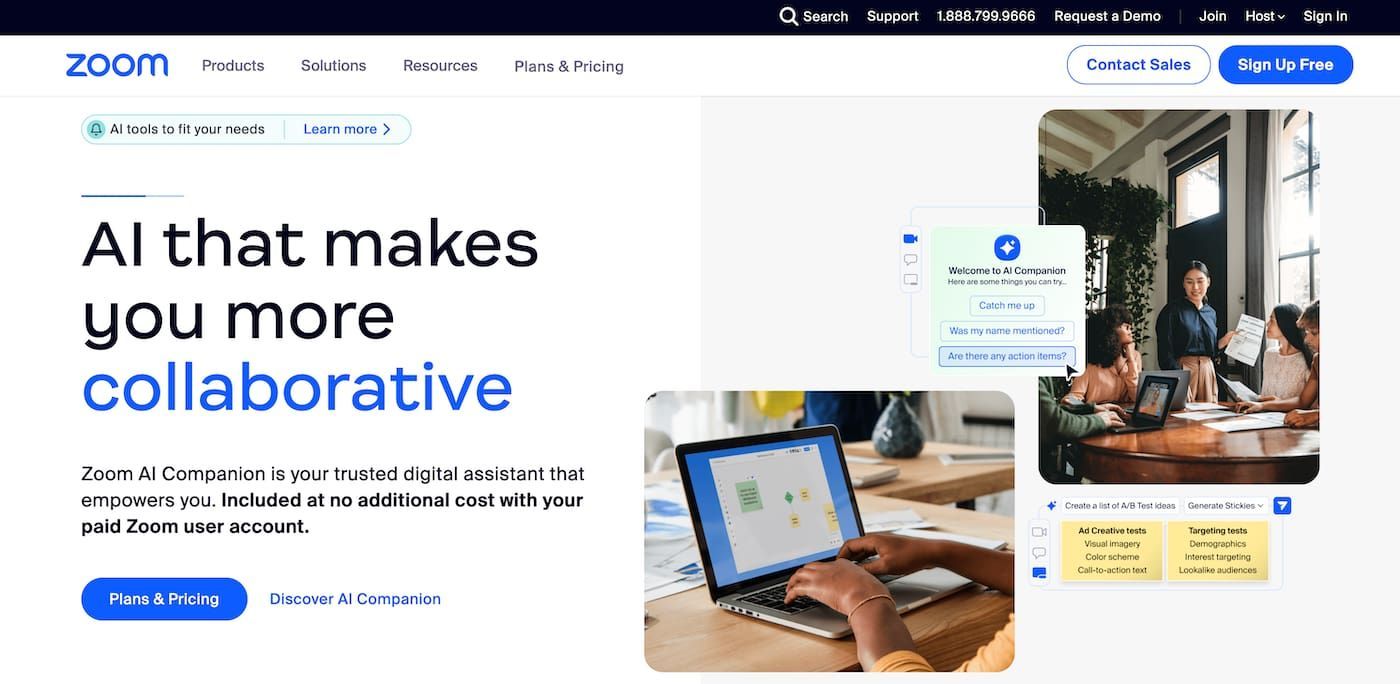
With many freelancers working remotely, they require a smooth video conferencing tool to help them communicate with their clients worldwide.
This applies to freelancers looking for easy Fiverr jobs for beginners as it is for veterans with decades of freelancing experience.
There are several great communication tools available, with Zoom renowned for its high-performance capabilities and impressive capacity for large meetings.
You can use Zoom for a quick one-to-one catchup or host one hundred participants as part of an extensive roundtable discussion about upcoming projects.
If you're using it for personal meetings, Zoom can be accessed for free, although for business class functionality, there are various pricing levels to be aware of.
As Zoom is among the most widely used video conferencing platforms, it makes sense as a freelancer to have this program ready to go on your computer.
17. Filmora
Having access to a simple but effective video editing program is another box worth ticking if you're a professional freelancer looking for useful tools.
One of the best options for those who don't have extensive editing experience is Filmora, which has a free plan that covers all the basic editing tools you need.
While the best laptops for video editing can quickly become expensive, Filmora is a capable platform that doesn't need high-end computing power to work.
You can use it to edit conference calls or create eye-catching showreels of your work to enhance your online portfolio and impress prospective clients.
Learning how to use the editing features, transitions, and titles takes very little time, thanks to Filmora's intuitive workflow and interface.
16. GIMP

While many freelancers working in creative industries will have a subscription to the Adobe Creative Cloud, not everyone can afford this luxury.
Likewise, some freelancers only require image editing software on a casual basis for occasional work, in which case a free program such as GIMP is ideal.
With GIMP, users can edit images across a range of factors, as well as add layers and use filters and effects to achieve a unique aesthetic experience.
If you're in the process of learning how to make a website and need to enhance your visual assets, GIMP has plenty of tools to achieve your goals.
Indeed, the full suite of tools on offer here is truly impressive for a free program, comparable to professional image editing software such as Adobe Photoshop.
Freelancers looking to make money on Fiverr without any skills can keep their expenses to a minimum by using GIMP to create visual assets to attract new clients.
15. Invoicely
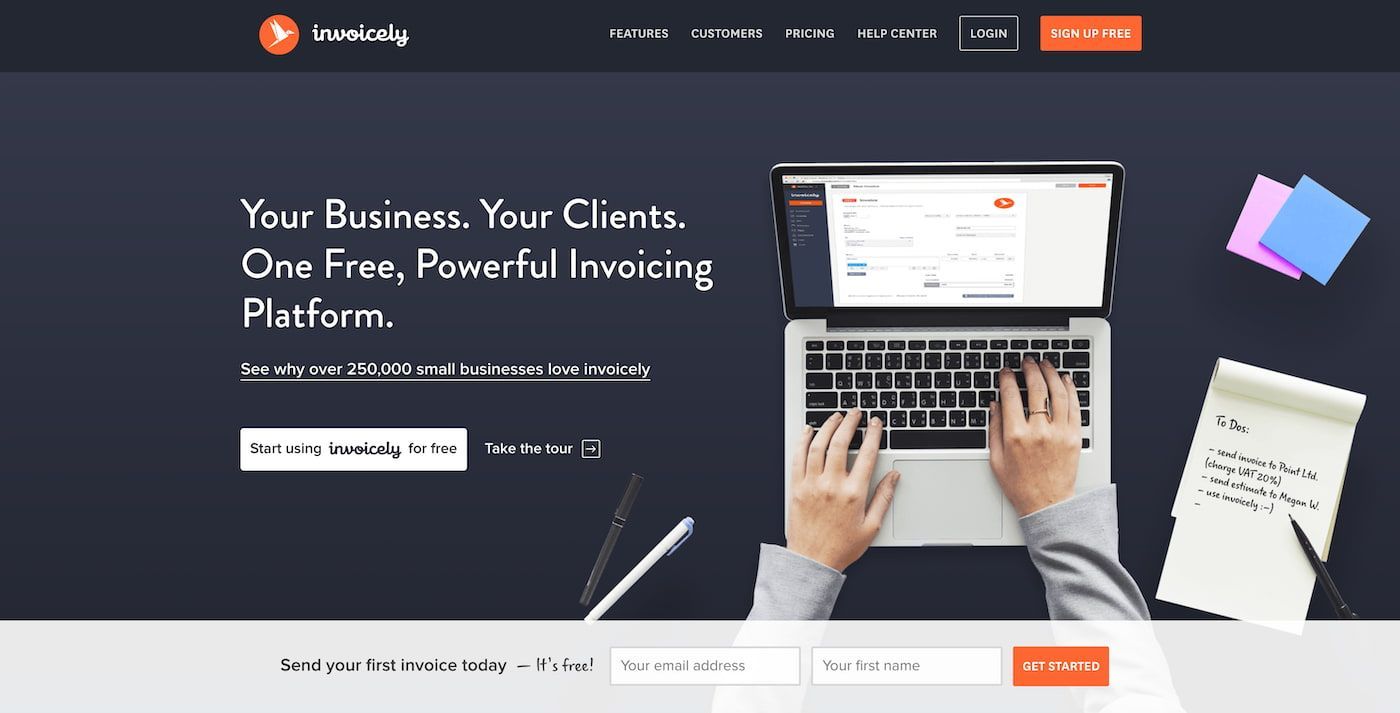
One of the biggest challenges freelancers face is keeping track of their professional invoices and ensuring their clients deliver payments on time.
This issue is often compounded by the fact that many freelancers work with several clients at a time, making invoice management potentially more problematic.
Invoicely helps avoid these headaches by managing a freelancer's invoices in one easy-to-track location online.
By keeping all of your finances in one place, you can quickly check to see what invoices are outstanding and manage payments through custom reports.
The platform allows users to accept online payments from their desktop computer or smartphone and also offers expense-tracking tools that are easy to use.
With its automated workflow and invoice templates to save time and effort, Invoicely is a great freelancer tool for collecting payments in a timely manner.
14. Behance
If you're a creative freelancer working as a graphic designer or illustrator, you'll need a tool that helps you showcase your best work for potential clients to view.
One of the best freelancer tools in this regard is Behance, an online platform dedicated to freelancers who produce art and design projects.
With its beautifully arranged layout and comprehensive search system, it's one of the first ports of call for businesses looking for freelance artists and designers.
You can post an extensive selection of your portfolio on Behance, with other users rating and commenting on your work to increase its social proof.
The service also has a large selection of featured projects compiled by the team's curators, further enhancing your chance of getting noticed.
It's a great platform for freelancers with expertise in software such as Adobe Photoshop and Lightroom and is held in wide regard in many creative industries.
13. Stripe
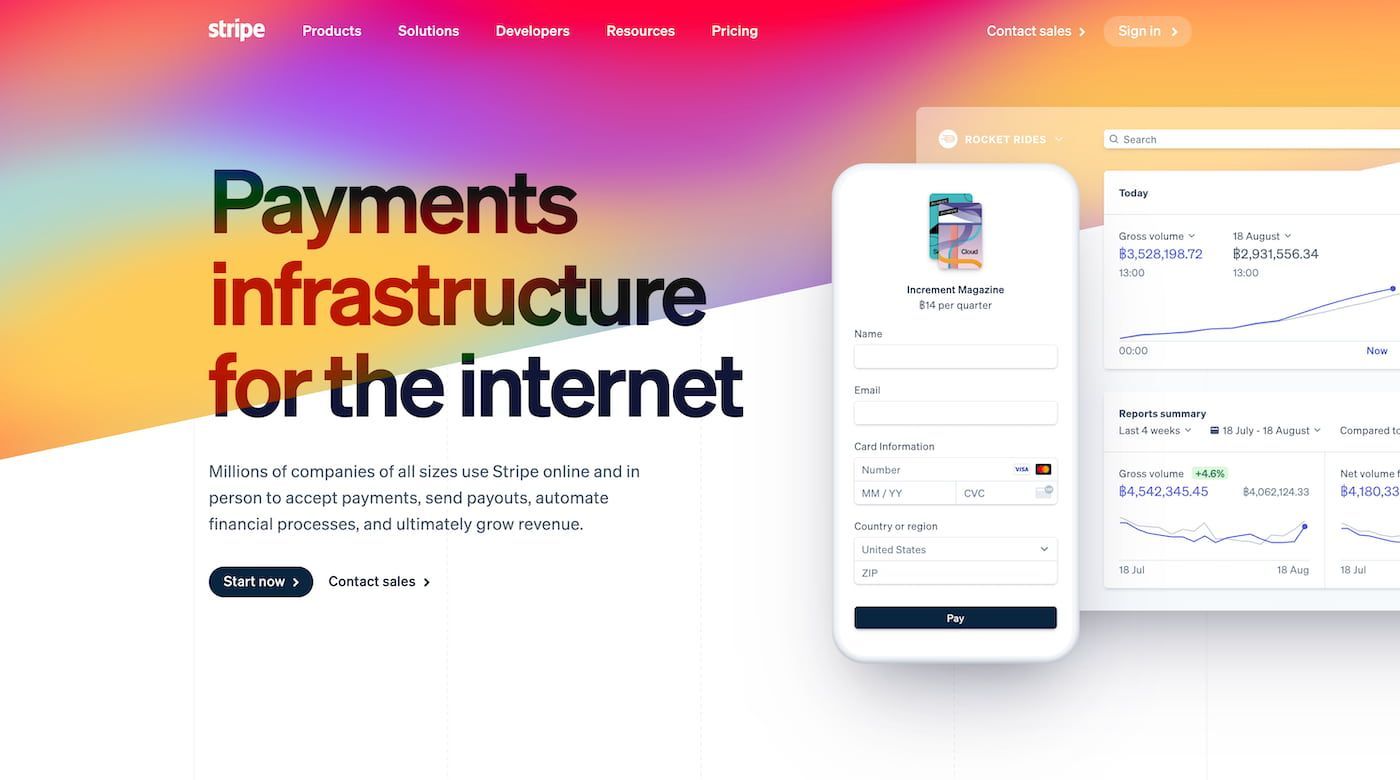
Whatever type of freelance work you perform, getting paid is likely to be at the front of your mind when looking for the best tools for freelancers.
There are several online payment processing platforms available, with Stripe rapidly coming to dominate the field for freelancers.
It doesn't cost you anything to open an account with Stripe, and once you're up and running, it's incredibly easy to link your accounts and use the application.
Stripe can also be used in tandem with a range of accounting software and invoice management tools to further streamline your payment processing activities.
Stripe can also help freelancers looking to expand their revenue stream by monetizing a blog and selling digital or physical products to their readers.
12. Signaturely
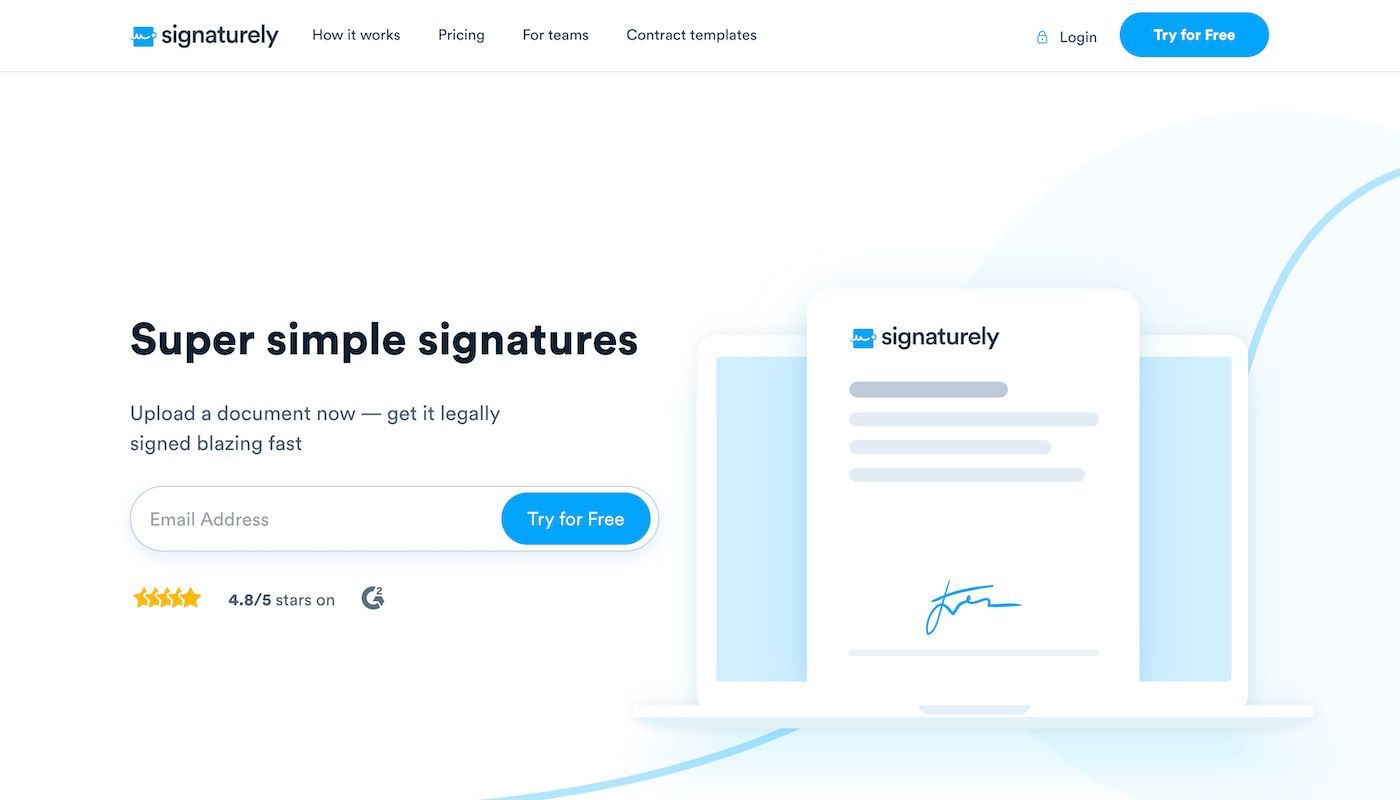
Another common issue faced by freelancers who work remotely is the signature verification of important contracts and other documents they share with clients.
While there are lots of free online tools for this process, Signaturely is ranked among the best thanks to its simple, user-friendly interface and design.
Users simply have to upload their documents to the platform using one of many templates, fill out the relevant information, and send it to the recipient.
Once they've viewed the document and added their digital signature, they can return it to the sender and continue their seamless collaboration.
The service also offers automatic reminders and easy access for HR management, all wrapped up in an easy-to-use and versatile tool.
It's a great way to keep on top of your documentation and contracts, with the option to try it for free before you sign up for the full version.
11. Calendly
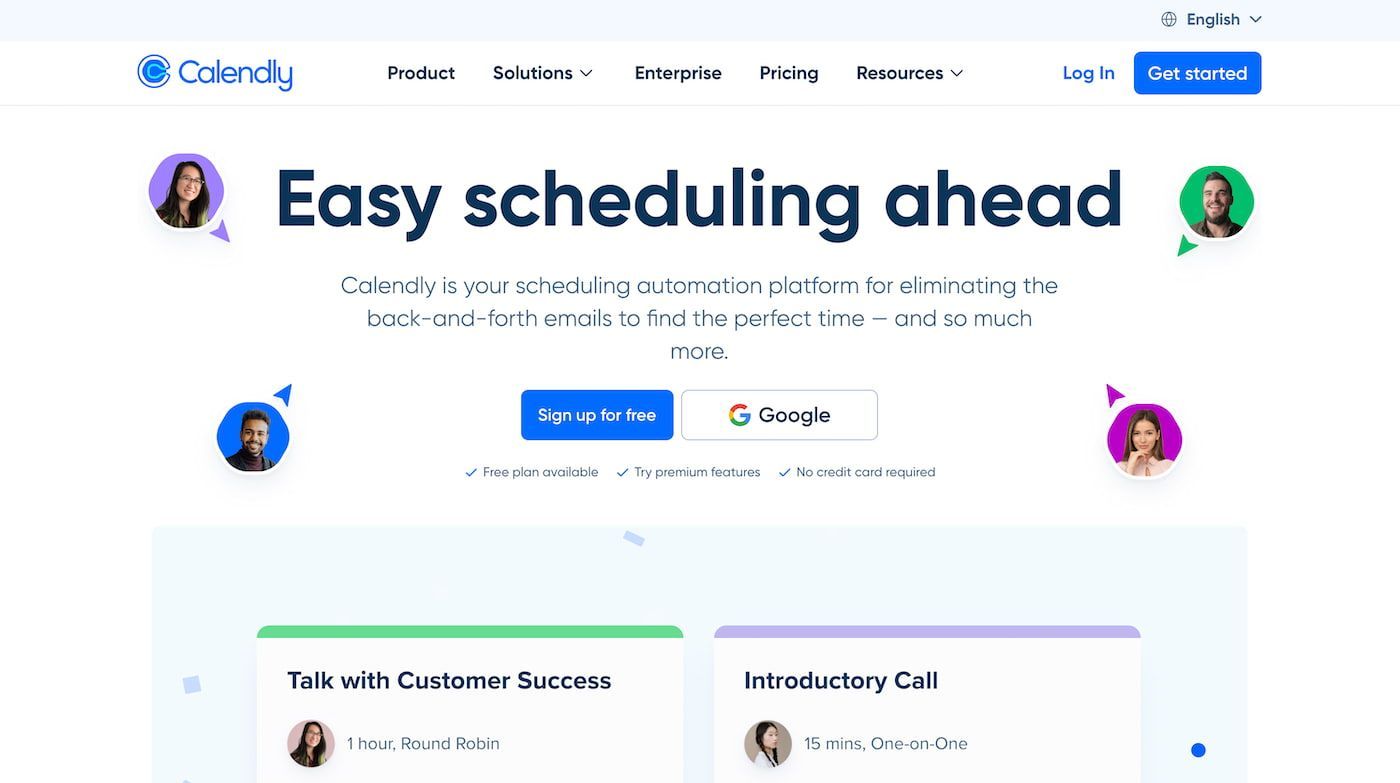
One of the most challenging aspects of running a company is optimizing employee scheduling, but the same challenges are present for freelancers.
Fortunately, great tools such as Calendly can help with managing schedules and keeping on top of those all-important meetings.
As well as basic calendar management features, Calendly includes a suite of handy tools such as automated communications and timely reminders.
There's also an extensive list of integrated tools that take this freelancing tool to the next level, compatible with Hubspot, Zoom, and many more.
You can use it for team productivity and scheduling or simply as a solo freelancer who wants to get on top of their commitments as efficiently as possible.
10. LegalZoom
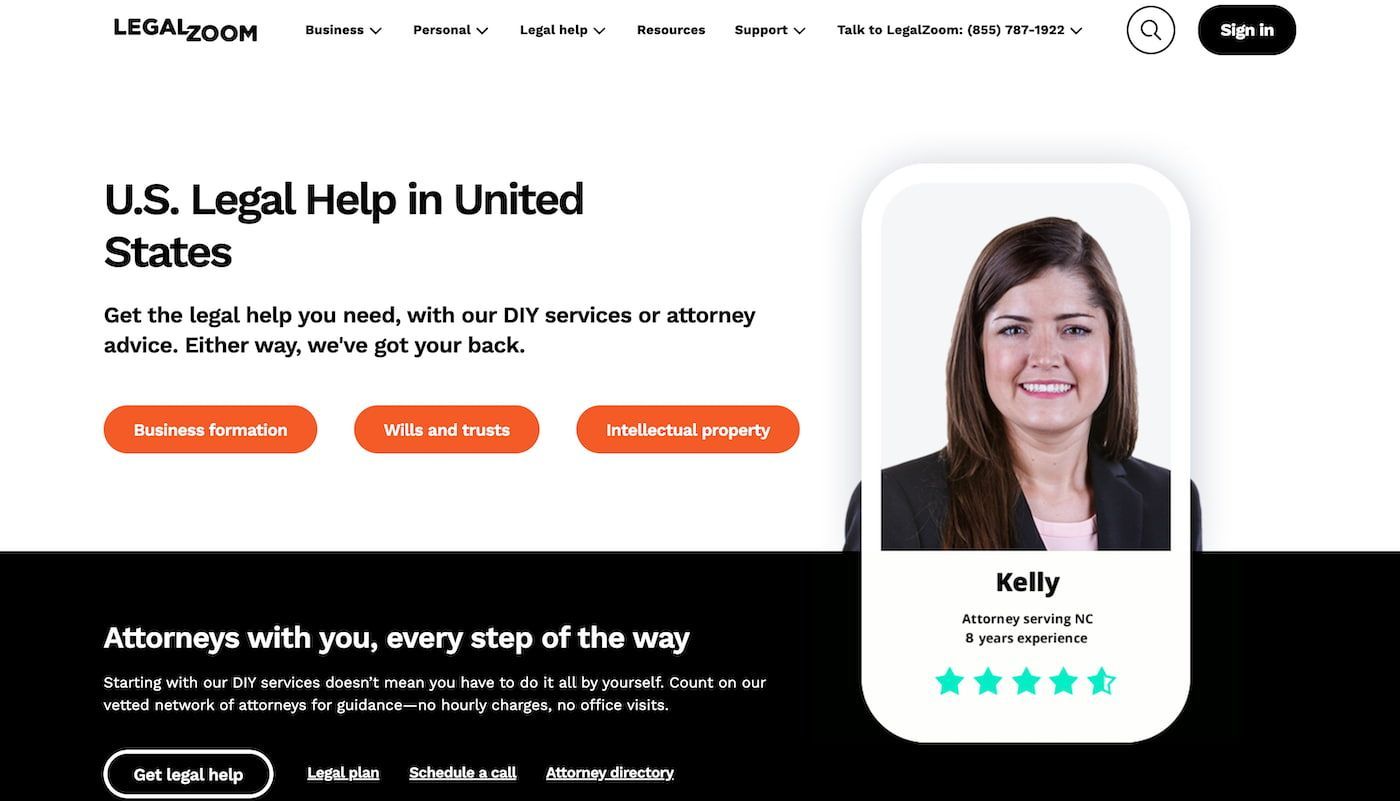
When setting up freelancer small businesses, it can sometimes be necessary to liaise with legal experts to make sure your paperwork is in order.
The service provided by LegalZoom is designed to help with this process, providing legal support and ensuring your freelance business is free of red tape.
There's a wealth of legal document templates you can use for various scenarios to speed up the process and help you form your business correctly.
LegalZoom includes services to act as your registered agent and will help you create reports and other materials related to intellectual property.
If you have a company name or slogan you need to register, LegalZoom will help you check the availability and register your trademark or copyright.
They can also help with patent applications to protect your unique idea from being stolen so your freelance business gets off on the right foot.
With affordable paid plans to choose from depending on the services you require, LegalZoom is a great resource should you need legal help with your business.
9. Canva
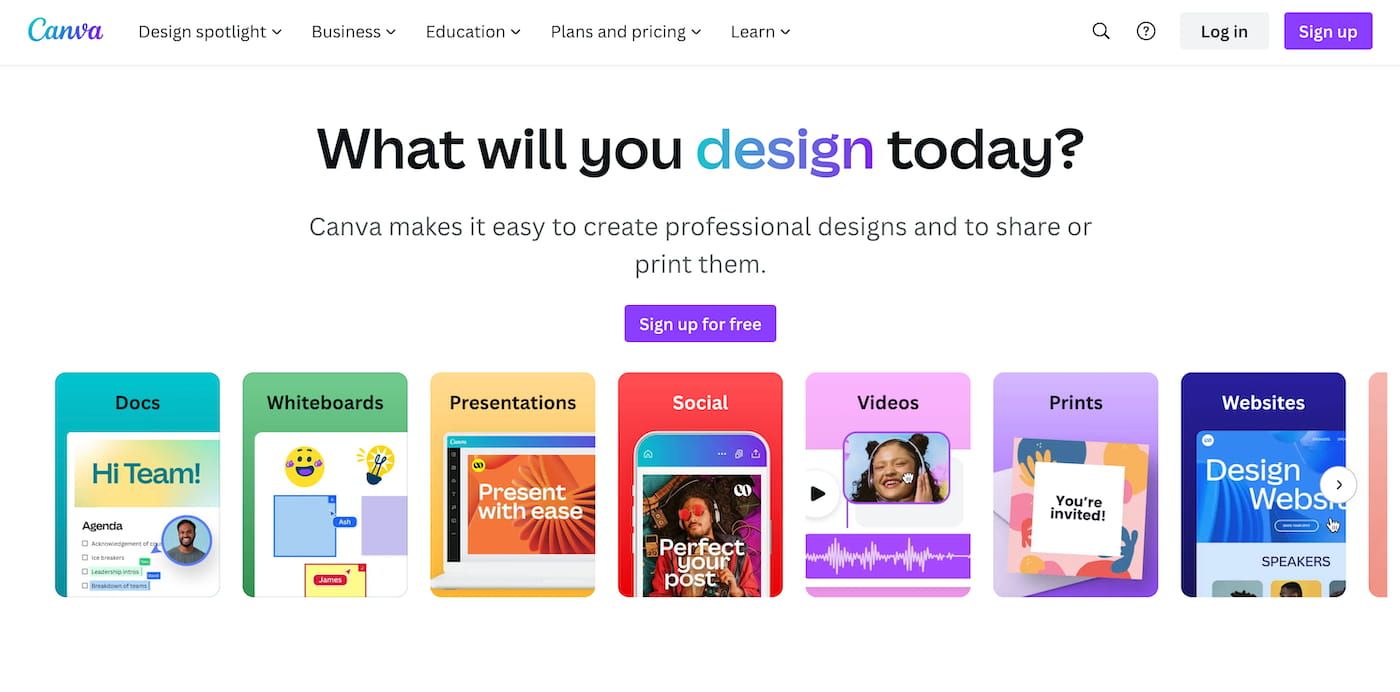
Whether you're working on monetizing your blog or starting out as a freelance illustrator, having high-quality visual assets is essential for attracting customers.
Many freelancers at the start of their careers don't have the funds to pay the high fees for professional design services, which is where Canva comes in.
This graphic design tool makes it exceptionally easy for someone to put together vibrant and eye-catching images using a broad selection of templates.
You can choose from pre-designed elements and compile them to your taste, altering fonts and colors until you get the designs you're looking for.
It uses an intuitive drag-and-drop interface to bring these assets together and comes with collaboration features to help you work with colleagues.
Canva is also fully optimized to work alongside other great project management tools and cloud storage services like Dropbox and Google Drive.
Whether you need logos and header banners or striking images and infographics for your content, Canva has the freelancer tools you need.
8. Trello
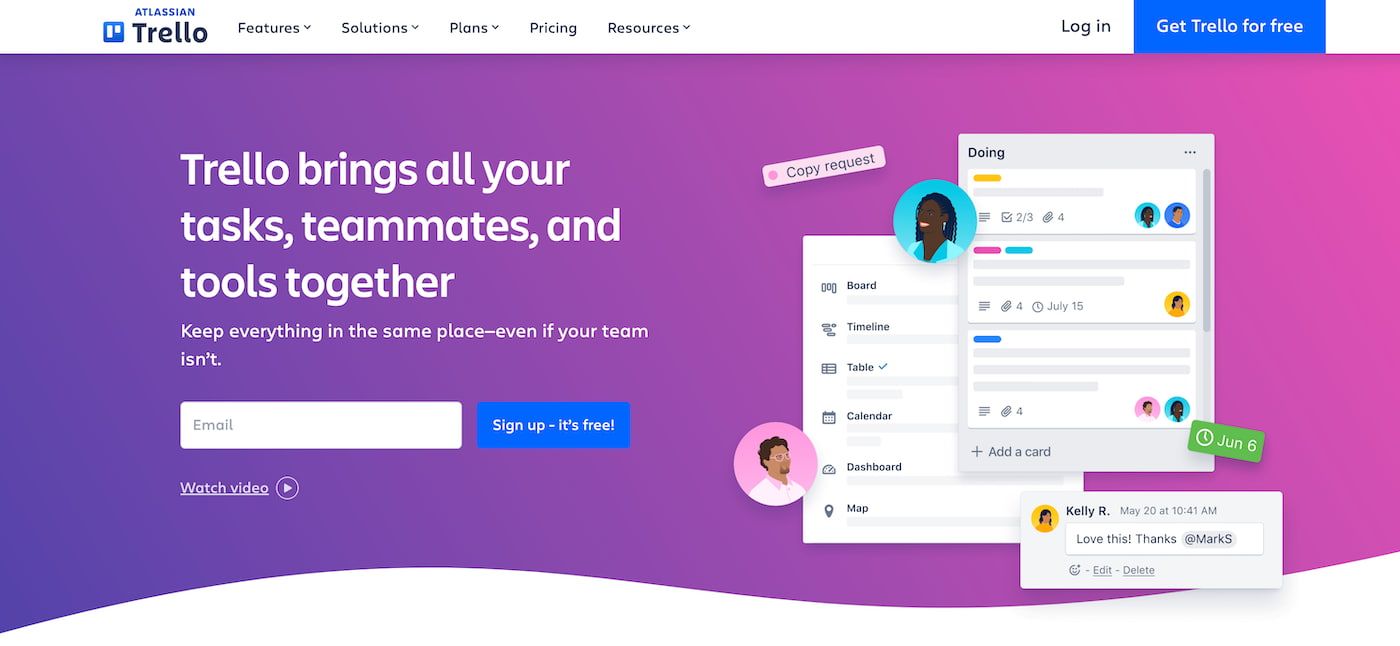
Another great project management tool widely used among freelancers of all stripes is Trello, which comes with many methods for visualizing workflow.
With Trello, freelancers can liaise with their clients and share progress updates, create boards to share milestones, and keep on top of task management.
It's easy to use but, at the same time, exceptionally flexible, making it suitable for small-scale projects and in-depth, long-term collaboration.
Freelancers can use Trello for personal time tracking and performance management, linking these elements to their various freelance projects.
Everything comes together in an attractive interface that makes it easy to view the status of a series of projects and tasks at a glance while making updates.
As you'd expect from project management tools, Trello comes with many great collaboration features to allow multiple members to interact on the fly.
There are also automation tools to speed up workflow and client management, as well as plenty of customization options to fine-tune how you work.
With full integration with other freelancer tools such as Slack and Google Drive, Trello delivers a traditional Kanban method of management for freelancers.
7. Friday

Whatever services you have to offer, building a successful freelancer portfolio is essential for standing out from the competition and attracting the best clients.
Potential clients will refer to your portfolio before making any decisions about taking you on, and it should showcase your strongest work in the best possible light.
To do this effectively, you'll need a great website-building platform to ensure your portfolio site looks as good as it can possibly be.
With a full suite of tools, Friday has been designed with freelancers in mind, offering a solid selection of website templates to help get your portfolio online.
These templates cover all types of freelancing, from photography and graphic design to content writers and freelance virtual assistants.
Once you've selected a template, you can easily modify it using the drag-and-drop interface while introducing any new assets you've created.
It's a fully optimized platform for e-commerce, making it a good option for freelancer creatives who want to sell merchandise to their online followers.
While some website builders charge additional fees for plug-ins and other features, everything you need to build a site is included in Friday's single subscription package.
This makes it a no-fuss builder for freelancers who want their portfolio or business website up and running as quickly as possible without compromising quality.
6. Wise
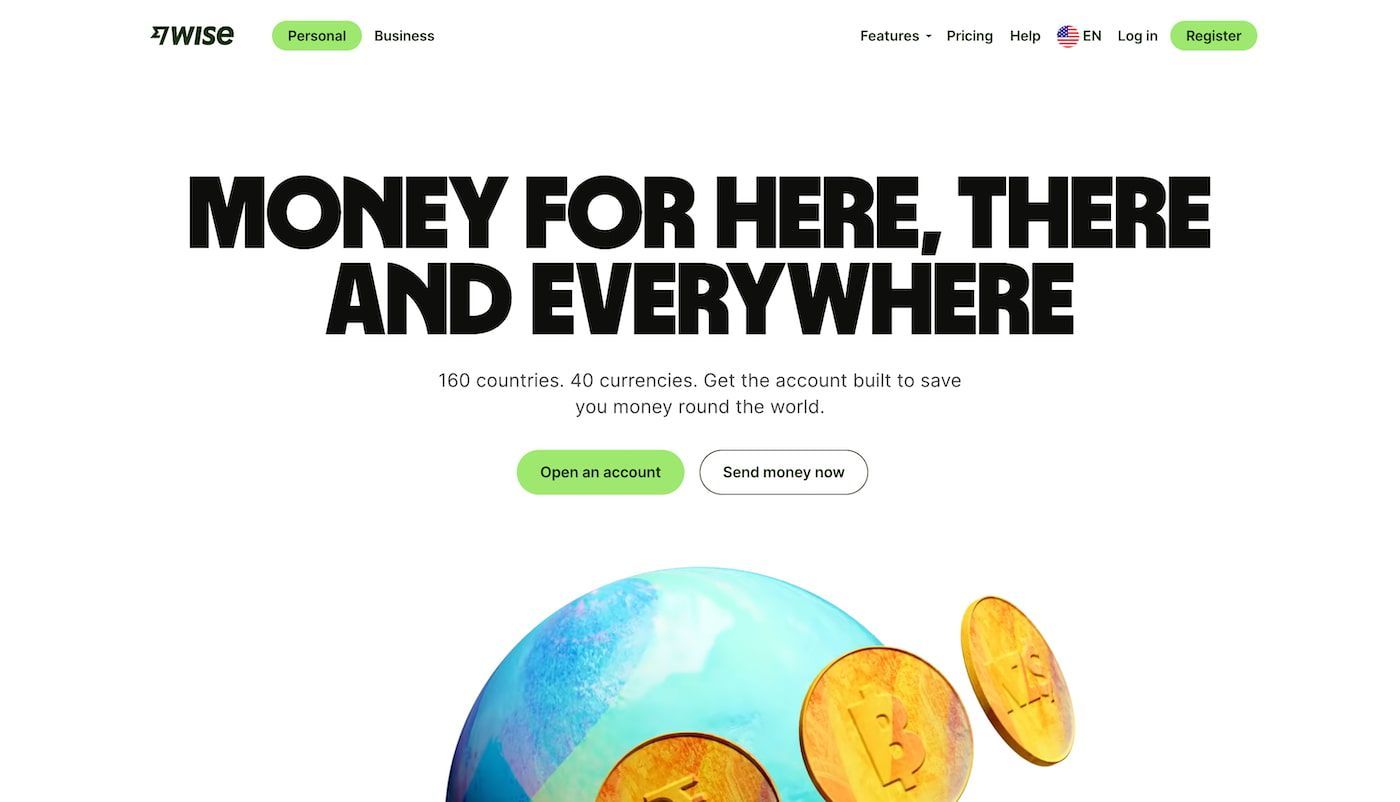
One common experience many freelancers are familiar with is the international nature of freelancing and working with clients based all around the world.
This can create problems when processing payments for work and requires a system that integrates bank accounts regardless of their country of origin.
One of the best freelancer tools to overcome this challenge is Wise, the go-between for your brick-and-mortar bank accounts in your home country and international clients.
With Wise, you can sign up for a free account or pay a one-time fee to open up other currency accounts to transact with international clients.
After setting up these bank accounts, you can now collect payments from around the world through various wire transfer payment options operated by Wise.
This makes it easy to transfer funds between different accounts if you need to pay an invoice elsewhere and use international accounts for other services.
What makes Wise so popular is the relatively low fees its customers are expected to pay when sending money to other countries compared to high street banks.
Wise also has plans that pay interest, making it a great online payment processing system that makes your money work for you by generating passive income.
5. Loom
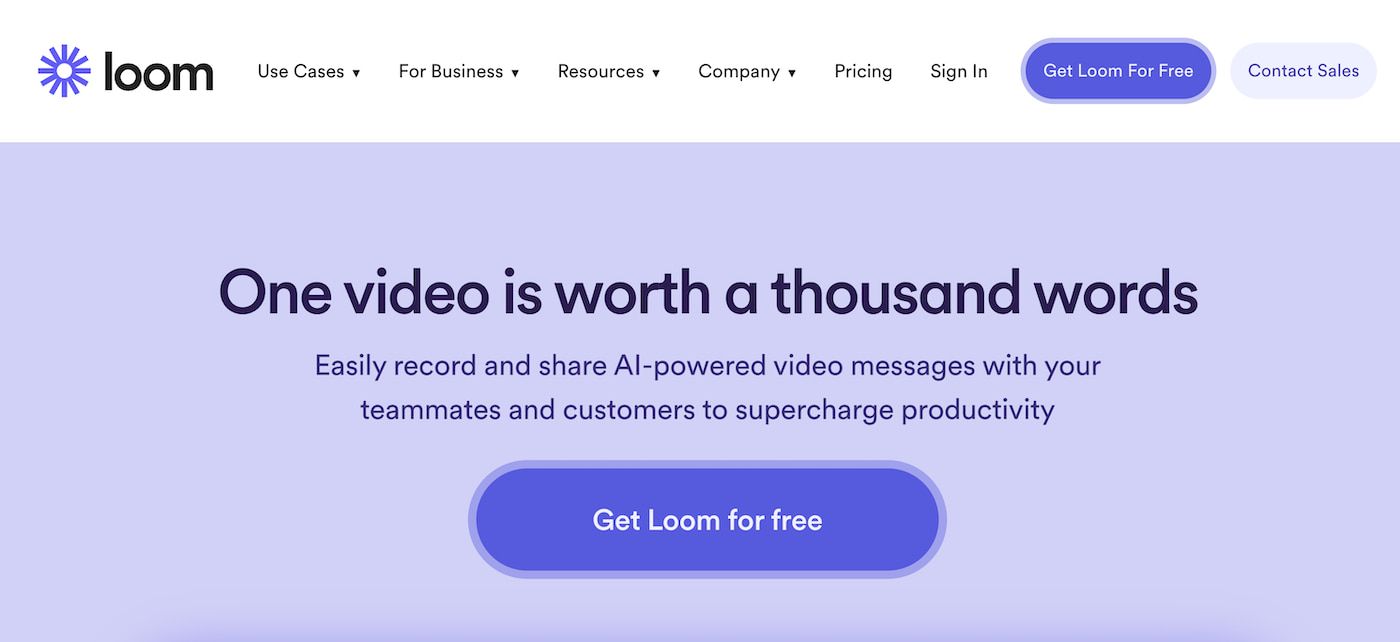
One of the best tools for freelancers who need to easily record video messages and capture footage from their computer is Loom, which is available for free.
Loom has a huge user base, with many tools and features tailored toward the working world of freelancers and businesses alike.
In addition to being able to record video messages with ease, Loom has tools for adding auto titles, summaries, and chapters to break up your videos.
There are also tools to speed up your workflow, creating and managing tasks, making it an excellent freelancer tool for helping to manage projects.
Additional features also help to improve the presentation of your video messages, filtering out unnecessary words and removing periods of silence.
You can then embed the finished video across a range of other tools, with integration into Google Workspace and Slack for improved productivity.
Loom's versatile selection of functionality options makes it accessible on many devices and formats, with a Chrome extension, desktop app, and mobile app to choose from.
Meanwhile, the interactive elements make it easier to accomplish objectives thanks to the ability to add tasks, CTAs, and comments directly to videos.
If you're working on side hustles to pay off debt faster or committed to a long-term project, Loom's screen capture tools will help you to quickly share video messages.
4. Slack
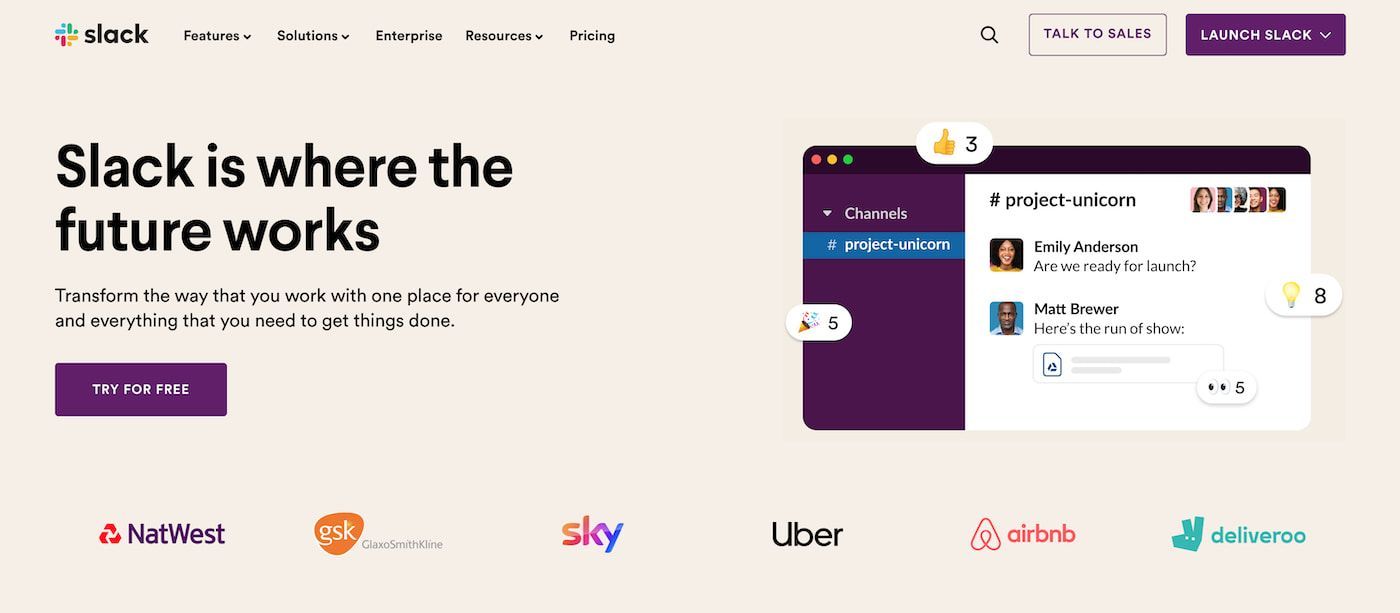
Another tool that is used by everyone, from freelancers and small business owners to large multinational corporations, to discuss projects is Slack.
Like the best communication tools, Slack is a refined program with impressive functionality that helps facilitate ongoing conversations between freelancers and clients.
Users can create channels based on specific projects, set up general channels for open discussion, or communicate with other members one-on-one.
The interface is easy to use, with lots of options for sending attachments and files, as well as working with colleagues on the various partner channels.
In addition to text messaging, Slack also offers huddles, which can be used for audio and video calls when more in-depth and pressing conversations are needed.
Other key features you can take advantage of through Slack include collaborating on the workflow builder and automating routine actions to save time.
Like many of the best freelancer tools, Slack integrates with some of the leading industry software, such as Atlassian and Zoom, to further enhance its utility.
3. Grammarly
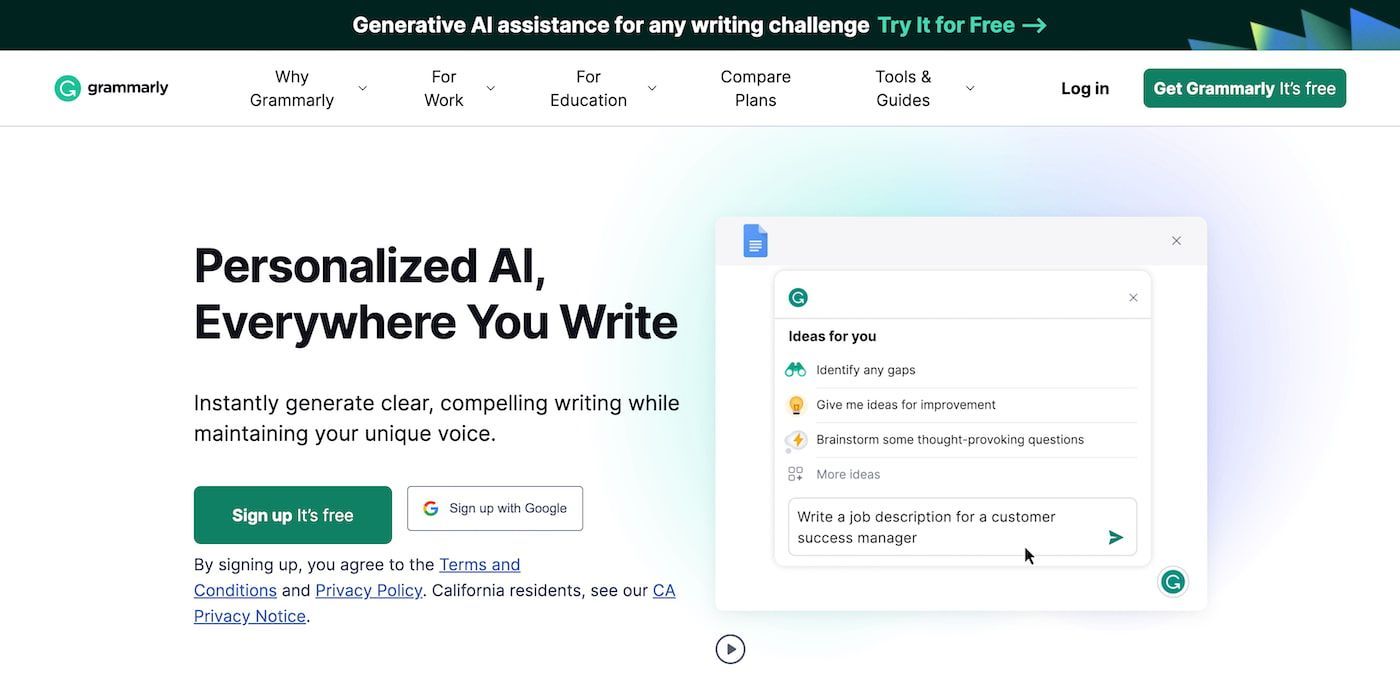
The grammar-checking tool Grammarly has become a ubiquitous addition to many freelancers' web browsers to help with their written content.
While it's hugely popular among freelance content writers and bloggers, all types of freelancers have added Grammarly to their list of essential tools.
If you're learning how to become a freelancer or have an established presence, you still need to ensure your written content is free from spelling and grammatical errors.
Grammarly accomplishes this by flagging spelling and grammatical errors as you type so you can refer to the highlights and correct the mistakes.
It also makes suggestions to help you better phrase your writing, improving the syntax and making sentences more sense to readers.
You can use it for large documents and white papers or simply to check the quality of an email before firing it over to an important client.
It also comes with a plagiarism check feature, particularly useful if you're writing blog posts and want to ensure your content is original.
Grammarly works with various web browsers and social media platforms and can also be linked to Microsoft Word and Google Docs.
2. Dropbox
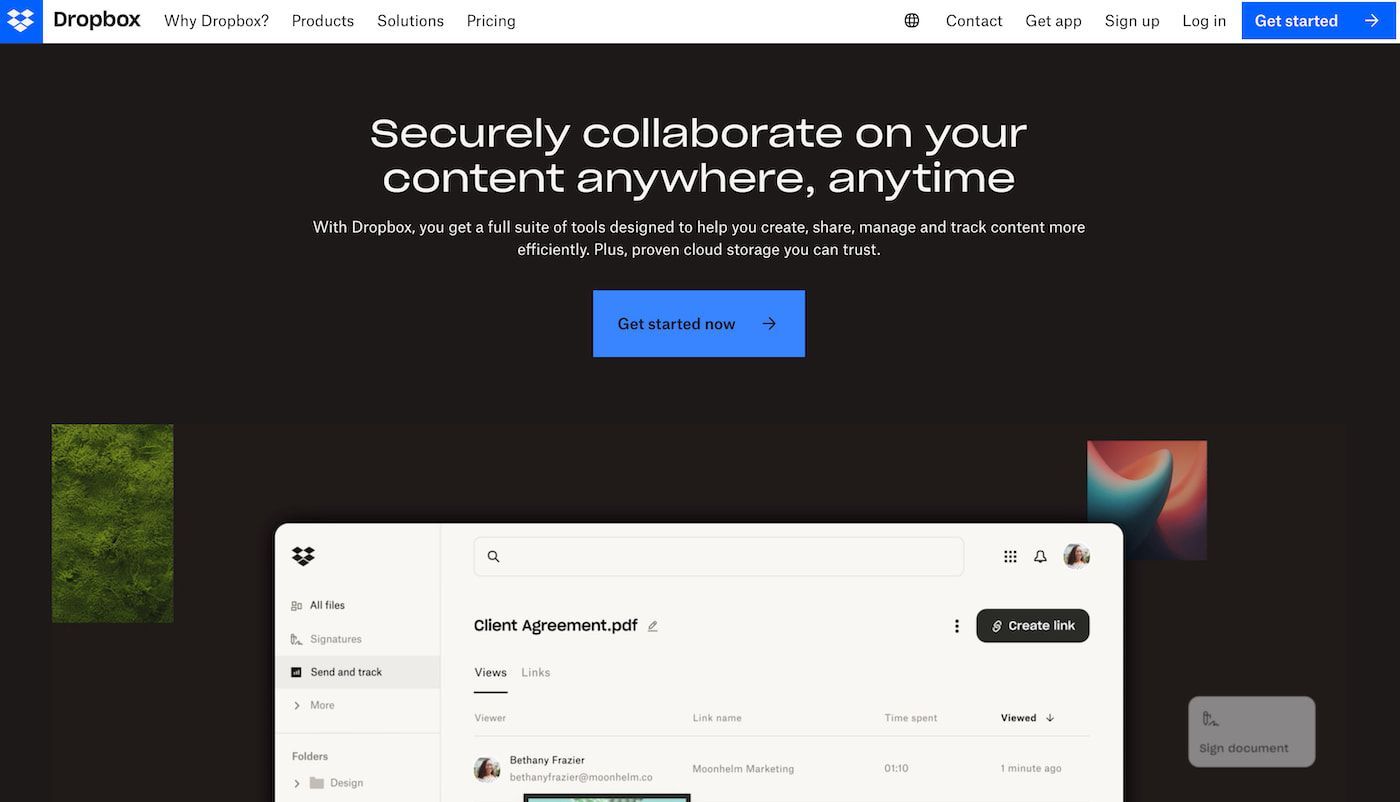
Like Grammarly, Dropbox has dominated the market in its respective fields, providing online cloud storage services to millions of people worldwide.
Dropbox allows users to store and share files with other people while circumnavigating the limitations of transferring files by email and communication systems.
The basic free plan offers a decent amount of storage space to help you get started, with additional space available for a fee if you run out.
You can integrate this storage space with other tools, such as Google Workspace and Trello, to help create a more efficient workflow with clients.
There are also tools for workflow customization and automation to help make your file management practices more efficient and reliable.
Widely used by both freelancers and business-class professionals, Dropbox is a powerful tool for quickly and easily sharing important files of all sizes.
1. Google Workspace
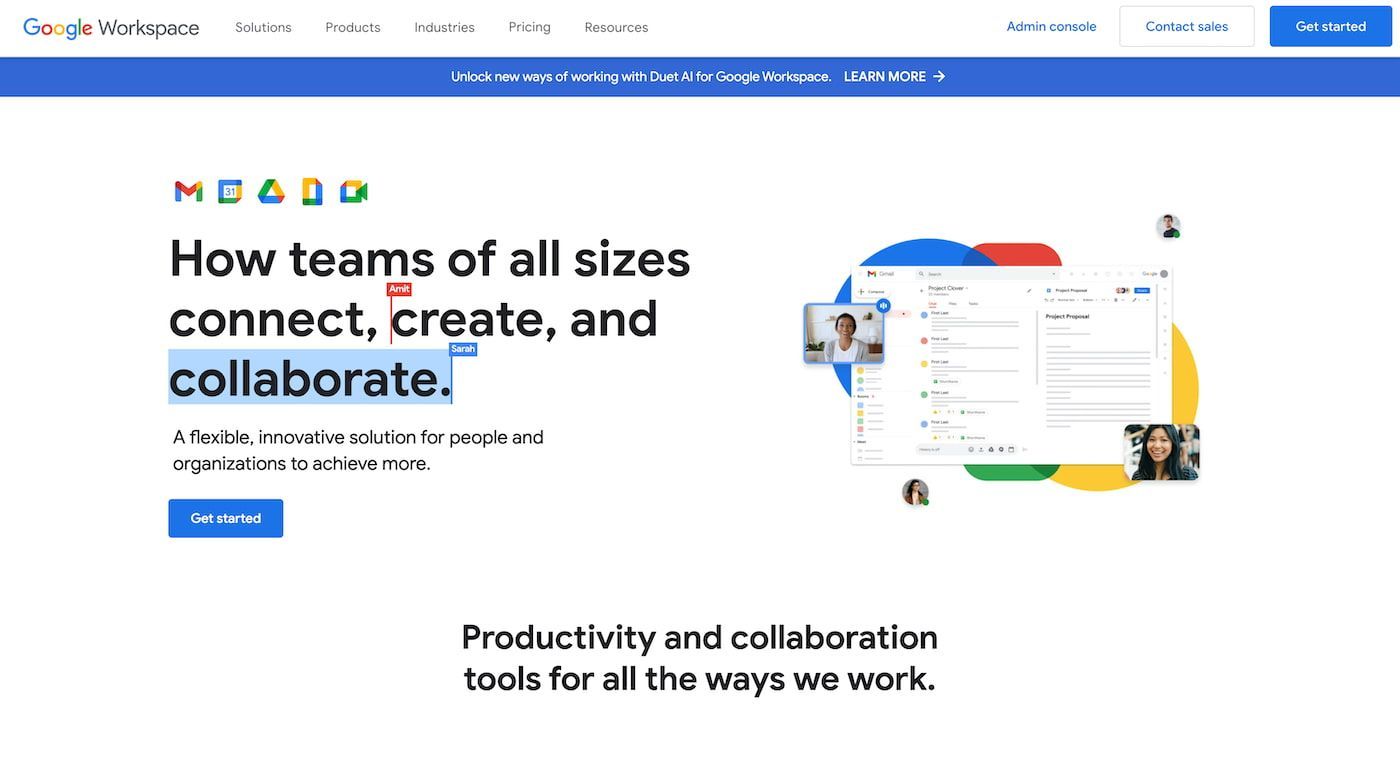
Whatever freelance business ideas you're investing your time and effort in, you'll need a great tool that helps with both your personal productivity and collaborative efforts.
The comprehensive combination of tools available through Google Workspace is hard to beat, bringing together a long list of features and services.
Gmail and Chat represent the platform's high-end communications tools, while Google Calendar has plenty of customizable time-tracking capabilities.
For creating project assets and documentation, Google Docs and Google Sheets offer the same level of features you can get from Microsoft Office.
All documents can be shared with your colleagues and worked on together in real-time, with the option to add notes and comments that facilitate collaboration.
For presentations, Google Workspace allows users to create boards and slides that can be easily customized to deliver the best possible work.
While Google Workspace can be expensive for organizations, it's a different story for individual freelancers looking to access their many tools.
All you need to do to access these tools is create a personal Gmail account, and access to Calendar, Meet, Docs, and Sheets will be automatically granted.
Summary
So there you have it: a comprehensive overview of the many great freelancer tools you can use to help create tasks, send invoices, and manage projects.
Whether you're a freelance writer looking for time-tracking tools or bad with money and in need of accounting software, these tools will help you succeed.
With many free options, you can try the best freelancer tools before deciding whether you can warrant signing up for the paid plans.
CREATE YOUR OWN WEBSITE
As a mom of three, writing became Stefani’s creative outlet, quickly evolving into a part-time side hustle she could do during nap time. After realizing, she had a knack for writing, Stefani pursued it as a profession and now heads up Friday's content. When she's not wordsmithing for Friday, Stefani enjoys playing at the park with her family, snowboarding, and trying new food.
This blog was created proudly with the Friday Website Builder