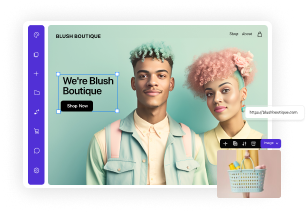How To Make An Ecommerce Website: A Complete Guide For 2026
Updated Dec 23, 2025 | Published Feb 24, 2025 | 16 min read

Building an ecommerce website is the first step to success if you plan to launch an ecommerce business or take your brick-and-mortar store online. Getting your website right from the beginning will help you attract customers and drive sales.
Even if you are new to making a website, our step-by-step guide will help you learn how to build an ecommerce website. From picking the best platform to designing your site and setting up payment methods, by the end of this article, you’ll be ready to launch your store.
Building an ecommerce website doesn’t need to be overwhelming. By breaking the task into manageable steps and enlisting the help of an ecommerce website builder or web developer, you can create a high-performing online store without any previous knowledge of web design or coding.
If you’re ready to sell products, let’s begin the process of making your ecommerce dream a reality.
Looking for the best ecommerce solution? Check out Friday’s ecommerce website builder.
The first step in creating your own ecommerce site is to choose the correct platform. While you could technically build your entire website from scratch, it will take you much longer. Unless you are very familiar with the software, the result is unlikely to be as effective.
Instead, take advantage of the existing ecommerce platforms. These will allow you to create a customized online store tailored to your business, with all the benefits and features of a successful one.
Choosing an ecommerce platform such as Friday allows you to easily create a user-friendly, responsive, and perfectly engineered ecommerce site that drives conversions.
You can showcase your products beautifully by working from one of our stunning templates, tracking inventory, and processing payments without knowing anything about web design.
Whether you sell physical products or digital downloads, some ecommerce platform features are crucial to your business’s smooth running.
You want your customers to feel confident when shopping on your website, so secure payment processing is a must. Be sure to choose a platform with the latest security features, such as SSL, data encryption, and PCI compliance.
The latest statistics show that at least 79% of Americans who own a smartphone have used it to make an online purchase in the last six months.
This feedback means that even if your ecommerce website looks fantastic on a desktop PC, you are missing out on sales if it doesn’t perform well on mobile. Ensure you choose an ecommerce site that puts mobile responsiveness near the top of the list.
There is no need to reinvent the wheel when you could be spending time running your business instead. Choose a platform that provides you with fully functional ecommerce templates. Your site will look sleek and professional from day one, keeping your customers happy and increasing conversion rates.
Read also: Friday Vs. Wix: the best ecommerce website builder for you.
If you haven’t already, you need to choose a domain name for your ecommerce site. Your customers will search for the domain name if they want to visit your online store directly, so it needs to be catchy, memorable, and easy to spell.
If you already have a business name, you will obviously want to incorporate that into your domain name. Since shorter domains (less than 15 characters) are better, you can shorten your business name to create your domain name.
If you don’t have a business name yet, check out our business name suggestions for inspiration. As an ecommerce business, you want to sound credible, so don’t get too creative with the name or resort to strange spellings.
Consider what domain extension your shop will have. While .com is the ideal option, it may not be available. You will then need to decide whether to tweak the name to get a .com or choose a different extension, such as .shop, a local option like .uk or .ca, or the increasingly popular .co.
To purchase your domain name, you can choose a dedicated domain registrar or buy it through your ecommerce platform. On average, they cost around $10-$20 per year for a standard name, though you may be able to get the first year free on specific platforms.
If you purchase your domain name separately from your ecommerce host or have an existing domain name you want to keep, you must transfer it to your new site. Your provider can usually help with this, and it can take up to 48 hours for the domain to be moved over.
Now that you’ve got the admin out of the way, it’s time to jump into the fun part — designing your online store to bring your brand to life and start selling products.
In the same way that you would want a physical store to look as appealing as possible, consider the appearance of your ecommerce site to create the best possible experience for your customers.
The first step is to choose a template that closely matches the look you want for your store. Most ecommerce platforms have a variety of templates that will give your site a distinct feel.
Once you have chosen a template as your starting point, add some brand elements for a personal touch. With Friday’s drag-and-drop editor, you can effortlessly create your vision with a few clicks.
The font you use for your ecommerce site is more important than you think. At one point in time, we’ve all clicked on a link, only to find the writing was totally illegible either from the font or the color, and immediately left the site.
You don’t want this to happen with your customers, so make sure to choose a clear font and color scheme that works on desktop and mobile. If there is doubt, the theme’s default font and color scheme will be optimized for user experience.
Take your own photos to differentiate yourself from the competition. For generic content, use high-resolution images or stock photos. Friday offers a library of royalty-free images for your site.
While it is essential to make your product pages look attractive, remember to spend some time on your homepage, too. For many customers, this will be their first impression of your website, so make sure it looks organized, professional, and intuitive.
Once you have designed your site, remember to test it on a mobile device. What may look great on your computer screen may be unreadable on a smartphone, so be sure to check as you proceed.
You may assume that once your storefront is set up, you can list all of your products and be ready to launch.
However, your product pages are an essential part of the setup process, and rushing to fix them up will not benefit your business in the long run. Your product pages have several opportunities to move your customers closer to a sale.
Your product names should be clear and contain the most prominent term(s) that your target audience would use to search for that item.
This step is your opportunity to give them a miniature sales pitch in one sentence, so don’t try to be clever or obscure with your product titles. Instead, include essential features such as color, size, or primary function.
Product definitions allow you to showcase the item to your customers, who cannot pick it up and examine it as they would in a physical store. Highlight the product’s benefits to the customer and provide as much detail as possible.
Be sure to add many relevant keywords to your product descriptions. Consider what you would search for if you were looking for a similar product. A well-written, brand-consistent product description should be multifunctional. It should give the customer all the information they need to convince them to make a purchase and improve SEO at the same time.
Each product listing should include multiple high-quality images that accurately represent it. You should take photos from every side or even a 360-degree video. Ninety percent of online shoppers claim that high-quality photos are the most significant factor in purchasing, so don’t lose out due to sub-par images.
You know from your own experience of shopping online how important it is that sites offer a variety of payment methods. How many times has your heart sunk when you saw that PayPal wasn’t an option? Sometimes, that can be enough of a dealbreaker to cancel the sale, especially if you don’t have a debit or credit card.
If you expect it from others, you should also provide that service on your ecommerce site, making it easy for your customers to complete their sales quickly.
Since some customers will only have one payment option, the more alternatives you can offer, the higher your conversion rate will be. Popular selections customers now expect include credit and debit cards, digital wallets such as PayPal, Apple Pay, or Google Pay, and buy now, pay later options like Klarna.
Your chosen ecommerce platform should offer everything you need to accept secure payments, such as SSL certificates, PCI compliance, and fraud protection tools.
Where possible, keep the checkout process as simple as possible for your customers to prevent the dreaded abandoned cart. Only ask for information that is essential to the sale, and don’t force them to create an account to buy from you.
The more user-friendly and streamlined your checkout experience is, the higher your conversion rate will be. You want to take advantage of those customers who are having a quick browse during their lunch break or on the bus home, and any delay or extra steps at the purchasing stage could put them off.
Start your Friday free trial today.
Now that the sale is complete, the next crucial step is to deliver your product to your customers efficiently. A good delivery experience increases the chances of them becoming regular customers, so ensure you provide accurate estimates for both time and cost.
There are several shipping questions to consider while setting up your ecommerce website:
You can offer shipping incentives to encourage customers to upgrade their orders. Free shipping or free next-day shipping over a specific order value could entice customers close to the threshold to add a few more items to the basket.
Consider creating a page detailing your delivery charges and policies that new customers can easily access while browsing. It can be frustrating to have to wait until the checkout stage to find out the cost and timescale of delivery, so make sure they can access that information well in advance.
Figuring out your shipping options early on and being transparent with your customers will help to build trust and increase the likelihood of repeat customers online.
Once you have completed all the above steps, you may think it’s time to press the big red button and launch your ecommerce website. However, one crucial thing to do before you take that step is to test your site first.
You need to preview your site and use it precisely as a consumer would, ensuring that all the links are active and the transitions from basket to checkout work smoothly. Test the same process on desktop, tablet, and mobile devices, as the experience can differ depending on the device.
Ensure that the pages load quickly. Statistics from 2024 suggest that 40% of users will abandon a webpage that doesn’t load in three seconds! With attention spans as short as that, you want to ensure that your site is optimized for speed, especially on mobile.
Once you are convinced you’re ready to launch your website, read our website launch checklist to ensure you haven’t missed anything. If you have completed the checklist, go ahead and hit the ‘Publish’ button!
Congratulations! Your ecommerce website is now live! But don’t break out the champagne just yet; there is one final critical step you need to take to get customers to your website.
Without an effective marketing strategy, no one will know where to find your online store, and no matter how beautiful your website looks, no customers mean no sales.
The best way to drive traffic to your site for free is to optimize your ecommerce site for search engine optimization (SEO.) By optimizing your product pages with relevant keywords and using high-quality images, you are increasing the chances of Google sending potential buyers your way.
In addition to organic search engine traffic, you can use other channels to increase your page views.
More than 200 million adults in the U.S. use social media, so it’s time to join them! Set up social media accounts across several platforms. Instagram, Pinterest, and TikTok are great for visual content and videos, and Facebook allows you to run paid ads.
They say, “The money’s in the list,” so be sure to add email marketing to your planning. By capturing the email addresses of visitors to your site, you will create a captive audience that is already interested in your brand.
You can use your list to send discounts and abandoned cart reminders to customers, alerting them of sales and special offers.
The more advertising channels you have that send your target market your way, the more sales you can expect. Spending some time in the beginning setting up effective marketing will help your business succeed long term.
Ready to build your website? Get started with Friday today!
Now that you understand the steps in setting up your ecommerce website, here are a few handy tips to give you the best chance of success.
Positive customer reviews can be a game-changer for a new business. Think of how often you have chosen a product on online marketplaces based on its five-star reviews. Without being able to see and hold the item, you rely on those who have already purchased it.
Make it easy for customers to write reviews on your site and ensure that potential customers can easily see your average star rating. Use your email list to contact customers after a sale and ask them to leave a review. A direct link in the email means it will only take a few minutes of their time.
Once you have good reviews, showcase them! Highlight your average star rating prominently on your product and category pages to give new users the confidence to buy from you.
An attractive website with an intuitive layout will keep site visitors on your page longer, increasing the likelihood of their making a purchase. To make the site visually appealing, consider using high-quality stock images in addition to your product images.
Including white space between the elements on your ecommerce site will improve its readability and prevent the reader from becoming visually overwhelmed by clutter. Keep your pages minimalist for a better user experience.
Getting people to your ecommerce site is crucial, and good SEO practices will increase your organic traffic. In addition to optimizing product pages and descriptions, consider adding content such as blog posts to your site, which can then link to your product pages. SEO tools such as Ahrefs and Google Keyword Planner can also help.
While making your first few sales is exciting, customer loyalty is what will really take your ecommerce business to the next level. Make it easy for potential customers to contact you if they have questions or concerns, and be sure to answer promptly.
Including an FAQ section on your website will reduce the number of queries you have about common issues such as delivery, returns, and warranties.
If you want a powerful ecommerce platform that allows you to set up your website easily, Friday has everything you need. You can build a user-friendly online store using our intuitive drag-and-drop website builder.
Our stunning templates mean you can create an ecommerce website that is unique to your business while having all the features you need. With more than 40 payment gateway integrations and a handy AI assistant to help you optimize your product categories and descriptions, you can sell your physical and digital products from the same store and easily track your inventory.
Our all-inclusive subscription package has no hidden costs. You will have access to all of our features at one monthly price, including a domain name, web hosting, and enhanced security features.
Start your ecommerce journey today with a free trial. Try our online store builder and begin converting customers right away.
Creating an ecommerce website to sell products might seem overwhelming, but following these steps will help you build a user-friendly store that will attract customers and drive sales without too much effort.
With a strong SEO strategy and a visually appealing design, your store will be able to grow and bring you loyal customers for years.
Choosing an ecommerce platform like Friday means you can start today and have your site up and running in no time. Once the sales begin to fly in, the sky is the limit!