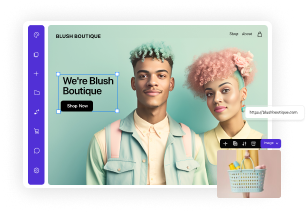The 25 Best Fonts For Websites In 2026
Updated Dec 23, 2025 | Published Apr 15, 2025 | 16 min read

When creating and optimizing your website, there are many elements to consider, but choosing the best font should be near the top of the list. Though often overlooked in favor of color scheme, layout, and logo design, typography plays a significant role in your site’s user experience.
Choosing the best fonts for your website helps visitors read comfortably and stay engaged. Whether you’re running an ecommerce site, starting a blog, or setting up your portfolio, selecting one or two strong fonts keeps your design focused and easy to navigate.
In this article, we’ll examine the 25 best fonts for websites and evaluate them based on appearance, readability, popularity, and availability. You’ll also learn when to use them and how to pair them well.
Start Your Free
Website Trial Today
You may think that choosing fonts for a website is simply a matter of selecting the one you like and moving on to something else. However, typography significantly impacts user experience, and the wrong font choices can cause users to bounce straight out of your site.
Font selection is about so much more than style; it’s a critical element in your website setup and is worth taking a little extra time to get right.
Before we examine the various fonts, it is essential to understand the difference between typeface and font, two words that are often used interchangeably. Technically, you have likely been referring to typefaces as fonts for as long as you’ve been using them. That’s fine, so has almost everyone else.
Typeface refers to a family of fonts, such as the ‘90s Microsoft classic Times New Roman. Within that font family, there are numerous individual fonts, such as Times New Roman Regular, Bold, Italic, etc.
Mixing them up makes little difference in most cases, but when selecting the right font for your website, it’s a distinction worth understanding.
If you’ve ever landed on a site where the text was illegible or the font too cursive for you to make out, did you hang about to try and decipher it? Unlikely. Instead, you likely returned to the search results and gave your custom to a brand that had taken a bit more time to consider its font choices.
Choosing the right font is part of the process, but you also need to consider the spacing between lines, the size of your text, and, of course, the color. A good contrast between the letter and background is essential, so stick to a tried-and-tested combination—this is not the time to get creative by using hot pink on a white page.
Choosing a font carefully also impacts how you convey your brand identity to potential customers. A font that aligns with your brand’s values will help instill trust, keeping users around longer and encouraging them further on the customer journey.
If your users encounter multiple different fonts on the first few pages of your site, they may be put off. This observation doesn’t mean that you can’t use more than one font on your site, but you should be consistent about which font is used where.
Consistent branding gives your website a professional look and conveys the impression that you know what you’re doing.
Choose your design style: Explore Friday templates.
Now that you know why font selection is important, let’s look at what to consider when choosing the best fonts for your website.
Your main font, also known as the primary font or body font, will be used for the majority of the text on your website. It is used for regular paragraphs rather than headings or CTAs, so it needs to be clear and legible to encourage users to keep reading.
When choosing the main font family for your ecommerce site, opt for one that looks good, ties in with your brand identity, and is ultimately easily readable. If you’re just starting out, try out a few of your favorites on draft web pages to see which one you find most comfortable to read.
Your secondary font family works in tandem with your primary font and is used in headings, subheadings, and CTAs. Using a different font for these elements makes your pages easier to scan and allows users to find the information they need quickly.
Your supporting font should stand out enough from the primary font, but still look cohesive as a partner. Brands often pair serif fonts with sans-serif fonts to create a site that is both visually appealing and functional.
Pairing fonts effectively is the key to a stylish website that users can navigate easily. You need to choose fonts that are both contrasting and complementary to create an interesting partnership that will draw the user’s eye to the desired destination.
Combining serif and sans serif fonts is generally considered a good move. Using either style for both your primary and secondary fonts creates a sense of uniformity. Varying font weights can also provide effective contrast, even when employing the same typeface. A bold font for headings will naturally differentiate them from the body text.
One final, simple way to successfully pair fonts is to make the headings a much bigger text size than the rest of the page. If you combine a heavier weight with a larger font size, your headings are guaranteed to stand out and highlight the important aspects of each section.
Your font choice can make or break your design. Avoid using too many fonts on one page. Instead, stick to one main font and one secondary. Using more than two often creates visual clutter and confusion, so don’t rely solely on decorative fonts. They may look appealing, but are usually hard to read in longer sections.
Avoid fonts that are too light, too small, or hard to read on mobile. Always check how your text looks across different screen sizes. Low contrast between text and background—like light grey on white—might look stylish, but it doesn’t enhance readability.
Pick fonts and visual elements that match your brand’s tone. A bold, playful font might suit a food truck business, but not a law firm. Keep consistency in mind, and don’t forget to test before launch. A quick read-through by someone else can reveal problems you might overlook, like uneven spacing or hard-to-scan headlines.
Another difference you may have encountered when researching certain fonts is that they can be web-safe fonts or Google Fonts, also known as web fonts. Web-safe fonts are installed on virtually every device, meaning that whatever you see on the screen in front of you is what your users will experience precisely.
You will have heard of many of these fonts, including Arial, Times New Roman, and Verdana. They are technically the safest options if you want to guarantee a consistent user experience, no matter what device they are using. Still, if we’re being honest, they’re not the most exciting options.
Google fonts, on the other hand, are generally used on modern websites and offer a broader selection of options. If you do choose a Google font for your website, just be aware that although they are widely available, if a device does not have access to it, your site will look different, and an alternative font will be used instead.
Before we get to our list of the 25 best fonts for websites (we’re nearly there!), we need to discuss the three main types of fonts: serif fonts, sans-serif fonts, and decorative fonts.
Serif fonts are classic font families that have small lines, known as serifs, on each character. These lines are purely decorative and give the text a more formal look. They are often used in legal documents and printed newspapers, giving a traditional feel.
Serif fonts can be used as primary fonts, but be aware that they can be more challenging to read on smaller screens. For this reason, they are often used as secondary fonts alongside a sans-serif primary font.
Sans-serif fonts are generally considered more modern and very readable, making them a popular choice for web design. They are so-called as they come without, or ‘sans’, the serif that gives their counterpart the traditional look.
Using a sans-serif font for your primary text is a safe choice. It makes it easy for users to read large sections of text, even on a small screen. If you want your brand to come across as modern and casual, a sans-serif font will do the job. Pair it with a serif supporting font to create a visually interesting page.
Decorative fonts, also known as display fonts, make a statement on your website by drawing the eye toward them with their beauty. However, they are not particularly readable, so use them sparingly.
They work well in logos, and you can use them in headings and buttons, but as a rule, most will not work for body text.
Read more: How to build a personal website that fits your needs.
Now that you understand what to look for in a font, it’s time to look at our list of the best fonts for websites that you can start using straight away.
Monolith is a modern, clear geometric sans serif font that looks great on any screen size. It is versatile and can be used for body text, headings, and CTAs.
It comes in light and regular forms, meaning you can easily add a subtle difference in text without overwhelming the reader. Monolith conveys a modern and sophisticated feel, making it ideal for contemporary websites.
Larken is a soft, modern serif font with a sophisticated air. Its elegant lines are extremely readable, making it an excellent choice for a professional, contemporary site, such as a consulting website.
It comes in seven different weights and has bold, italic, and thin varieties. It shines in headings, logos, and graphic designs, but is also easily readable and could be used as a primary font.
Rubik consists of universal sans serif fonts that have a playful and modern look. It conveys a friendly tone and is ideal for websites with a casual and inviting feel.
The Rubik font family comes in various weights. Its smooth corners make it highly readable and suitable for any web content.
Ubuntu is an attractive sans serif font with a modern look and great readability. It is distinctive enough to make a web page feel interesting and playful without detracting from the text.
It is available in 13 varieties, making it a versatile font for body text, headings, and CTAs.
Apparel is a fashionable serif font. As its name suggests, it is striking and will attract the reader’s attention to your web pages.
Apparel is available in various styles, and the bold or black versions will look particularly good in headings and logo designs.
Archivo is a clean, geometric sans-serif font with a professional feel. It is eye-catching in headings but also versatile enough to be used in body text.
Archivo is a sound choice for any technology-related website. It is available in numerous weights, including bold and semibold.
Chivo is a straightforward, modern font from the sans-serif family that is available on Google Fonts. Its simple lines give it a strong feel and do a good job in headings, particularly in black and bold forms.
Chivo gives off a professional feel while being highly readable, making it an excellent choice as a main font, too.
Manrope is an attractive sans-serif typeface available on Google Fonts. Thanks to its sleek lines and minimalist design, it’s easy to read and looks great on modern websites, such as a lifestyle blog.
It is an excellent font for body copy, and is also effective in headings, particularly in its extra-bold form.
Barlow is a modern, minimalist sans-serif typeface available on Google Fonts. Its rounded letters make it clear and readable, making it suitable for body text, even on small screens.
Don’t overlook it for headings, though. Its black and bold forms are striking and attractive.
As the name suggests, Josefin Sans is a sans-serif typeface with a sleek, geometric look. It is a popular font in web design, with a timeless look and pleasing shapes.
Although great in headings, it is also highly readable and can be easily used for body text.
Mulish is a contemporary sans serif typeface in the Google Fonts library. Its high readability creates a user-friendly site with a modern feel.
Mulish comes in 14 variations and is a good choice as either a primary or secondary font.
Libre Baskerville takes the best elements of the classic web-safe font Baskerville and brings it into the 21st century. It retains the traditional look, but is extremely readable and well-suited to long sections of body copy.
As a serif font family, it is an ideal option for formal websites, creating a professional and traditional feel.
Tip: Use this checklist before launching your website.
Oswald is a condensed font with an eye-catching look, making it a great option for adding something unique to your webpage. It has a very modern design and suits contemporary websites with a bit of edge.
The web font has 16 versions, including the unusual stencil form, which is ideal for headings. It also supports the Latin Extended glyph set, making it a strong choice for multilingual websites.
DM Sans is a sans-serif typeface available on Google Fonts. It is one of the best fonts for mobile screens, as it was designed to be highly readable in smaller sizes.
Its geometric lines make it professional and sleek, and it does a great job as body copy.
Raleway is a sleek sans-serif font available through Google Fonts with a modern, attractive feel. It is very readable, but little quirks, such as the crossover ‘W’, give it a distinctive look.
Raleway is a stylish font that is an excellent choice for contemporary, sleek websites, particularly as a headline font. It is part of the Google font library.
Merriweather is one of the most popular web fonts. Its serif style is slightly condensed yet highly readable. Although it has a traditional look, it is modern enough not to look out of place in contemporary web design.
It carries a sense of professionalism so that it may suit websites with a more serious slant.
If you want a display font that is both highly readable and striking, opt for Playfair Display. It is elegant without being old-fashioned, and brings a classic feel to a webpage.
It is available on Google Fonts in various weights and styles.
Nunito Sans Serif is a rounded font with a friendly look that can be used for display text, yet is also easy to read and works well with body copy.
It can be found in the Google Fonts library and makes a great addition to a modern website.
Source Sans Pro is part of the sans font family and is one of the best fonts for websites due to its versatility. This unique font is a great option if you want user-friendly desktop and mobile sites.
It can be used for both body text and headings, and has an attractive, professional appearance. You’ll find it in the Adobe Fonts library.
Inter is a sans-serif font type that is the perfect choice for a modern website. It is easy to read on all screen sizes, and makes a good main font.
It can be downloaded through Google Fonts and has variable weight, meaning you can easily tailor it to your needs.
Poppins is a fun geometric font type that is easy to read, even on small screens. It looks modern and stylish, and is adaptable enough to be used in both body text and standout headlines.
Available in Google Fonts, it is a popular option with web designers.
Lato is a modern sans font type whose rounded letter forms make it approachable and elegant. It is easy to read and has a few unusual touches that set it apart from the crowd.
It can be downloaded from Google Fonts and is popular for both regular text and headings.
Montserrat is a very popular font type due to its ability to be both traditional and modern. It is based on refined classic typefaces but with a 21st-century twist.
Its clean lines make it highly readable and suitable for both headings and body copy.
Open Sans is one of the most popular and versatile fonts, largely due to its simple design. A member of the sans-serif family, it is extremely easy to read and incredibly adaptable.
It works well on any screen size, making it a go-to font type for web design.
There was plenty of competition for the top spot, but Roboto is a worthy winner and is the most downloaded typeface on Google Fonts. You will definitely have seen it before, as it is the default font on both Android and Chrome OS.
Roboto is a sleek and modern font that is extremely easy to read and translates well across all devices. This custom font is the safest choice for your website.
Choosing the best fonts for websites can feel like a big decision, but it becomes easier once you know what you’re looking for.
Start by narrowing down the style that fits your site’s tone and purpose. From there, use our list to find font combinations that support both design and readability.
A well-chosen typeface will enhance the readability of your site and improve the user experience. As long as your website is easy to read on different browsers and mobile devices, you should be good to go.