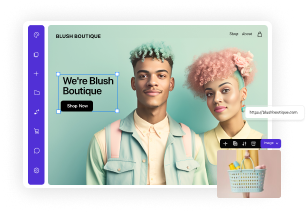Website Audit Checklist: A 10-Part Guide to Optimize Your Website
Updated Nov 19, 2025 | Published Oct 28, 2025 | 13 min read

A website audit checklist is essential for keeping your site fast, functional, and search-friendly.
Whether you’re managing a small business website or an enterprise platform, regular website audits help you uncover issues that affect performance, SEO, and user experience.
This guide provides a complete website audit checklist to help you identify issues, improve SEO, enhance UX, and ensure your site performs flawlessly across all devices.
A website audit is a comprehensive site analysis that assesses performance, speed, technical issues, and user experience.
A necessary component of website maintenance, site audits range from quick scans and fixes to in-depth, site-wide assessments.
Once an audit is complete, a report is generated providing a summary of issues, along with metrics that deliver actionable insights.
As such, scheduling audits is essential when developing a website to ensure its performance isn’t compromised post-launch.
Website audit checklists can be categorized into several distinct types, each with its own unique priorities and results.
Here’s a brief overview of the main types of website audits commonly performed:
For a full-scale audit, these and other issues, such as site security, will be combined into an overarching site-wide evaluation.
Related reading: Website management 101.
Website audits are crucial for maintaining a healthy online presence, as they help optimize the user experience by identifying issues that create friction.
Other benefits of running an audit on your website include:
If you’re looking for small-business investors, a robust, highly functional website will give a clear impression of your professionalism.
While website audits vary depending on the type of businesses and their unique goals, the overarching process shares many similarities.
Here’s a concise overview of the general processes involved when conducting a website audit:
If you’re drafting a small business startup checklist, you can embed your audit checklist into this document for future reference.
Websites can be complex, with multiple factors to consider when conducting an audit to improve performance.
This master website audit checklist covers everything you need for a complete audit of your online presence:
Every audit begins with an overarching review of the website, assessing page speed scores and performance across all content.
While this stage varies depending on the website’s layout, it should flag slow loading speeds and other Core Web Vitals.
An excellent tool for this stage is Google PageSpeed Insights, which performs instant scans of URLs added to the system.
With the overall performance assessment complete, it’s time to analyze the navigation structure and internal link issues.
Tools for creating site heatmaps and user navigation patterns can help with this stage, along with a general navigation audit.
The best startup websites can serve as a reference for identifying new pages that may advance your business goals.
Combining this information can yield significant structural improvements that strengthen your site’s visibility.
Learn more: How to make a business website.
Once the site-wide analysis is finalized, on-page search engine optimization is used to highlight ways to improve keyword rankings.
Search engine optimization is vital for all online businesses, and many website builders incorporate SEO audit tools into their platforms.
Body text, meta descriptions, and alt tags are all checked via an on-page SEO audit, with AI tools available for optimization.
Once the check is complete, you can conduct new keyword research to address mismatches or overstuffing in your web pages.
Auditing content extends beyond SEO and also covers an assessment of the content quality and relevance to visitors.
Out-of-date information, issues with blog formatting, and the use of poor-quality visual assets must all be addressed during a site audit.
The process is also used to identify how your content ranks against competitors for specific keywords and what new material to consider.
Tools like Ahrefs can help, while Google Analytics remains a powerful tool for evaluating which content delivers the best engagement.
A technical website audit evaluates the site and key pages for issues of concern, including 404 page errors and non-indexed pages.
These fixes are vital for improving a website’s ranking performance, ensuring page content is included in search engine results.
Built-in technical SEO audit tools featured in website builders streamline this stage, handling errors in bulk and creating indexed pages for Google.
The process allows for the removal of low-value pages that might be impacting visibility, as well as broken visual assets.
It can also flag the absence of an XML sitemap, which is necessary for helping search engines discover your content.
Updating a site’s performance on the backend and improving SEO flows into the overall user experience when visiting the site.
These processes are augmented with a general approach to testing the user experience and deciding how to improve navigation and functionality.
The site’s structure and features should be intuitive, and information should be presented clearly through the site’s design.
A UX audit should draw on user feedback, since this can quickly highlight weaknesses and common pain points.
Website audits should also evaluate overall accessibility, ensuring content is understandable to all types of visitors.
Accessibility testing includes checking for WCAG compliance, screen reader compatibility, and color contrast to improve legibility.
Websites must also be accessible and functional on different devices, working as intended on mobile devices.
Since Google uses mobile-first indexing, understanding the core features of mobile website design is crucial for visibility.
Performing audits is an iterative process, with data collection and analysis at the heart of improving results.
It includes evaluating any previously established key performance metrics, such as conversion rates and pages per session.
For e-commerce websites, this can also include analysis of sales data and how it aligns with search engine optimization.
You can extend this stage to incorporate auditing your inventory of analytics tools and developing a consistent implementation approach.
Website security is crucial for identifying vulnerabilities that could lead to the loss of customer data and other sensitive personal information.
When auditing a site, security measures, such as SSL and TLS certificates, should be updated and maintained.
This stage also involves assessing the effectiveness of firewalls, correctly configuring security headers, and maintaining site backups.
If necessary, stricter access control may be required to ensure role-based permissions and prevent accidental changes.
Likewise, two-factor authentication should be applied to all site users, particularly at the administrative level.
Lastly, a comprehensive audit requires competitor analysis, using the sites of other businesses as benchmarks for performance.
By assessing how competitors design a website, future improvements and new features can be planned effectively.
Factors to look out for include whether the site is mobile-friendly and how visually appealing its design elements are.
Exploring competitor sites will provide insights into the overall user experience and how it links to a social media presence.
Throughout the competitor analysis, note any comparative weaknesses your site has and the steps you can take to address them.
You can also use Google Analytics and other tools to check their performance and use this data for additional benchmarking.
Further reading: How to trademark a name.
While some organizations outsource their website audit, smaller companies often opt to perform the process themselves.
Here’s a light website audit checklist you can follow when conducting a quick internal review:
By incorporating findings into an audit checklist, you can refine the process, improve the site’s performance, and increase organic traffic.
A good website audit report provides structured data and issues, from which a clear plan of action can be drafted.
Here’s how you can interpret this information to organize the report’s findings and prioritize which issues to address first:
You can apply these basic steps when conducting a social media audit to optimize your presence on Facebook, X, Instagram, and TikTok.
Auditing a website involves checking thousands of assets, which can sometimes lead to overlooked factors.
Here are some common website auditing mistakes to be mindful of when evaluating your business website:
A robust approach to checking backlinks and tracking analytics will also minimize the risk of unnecessary mistakes.
There are many tools for small businesses, including website auditing tools that help streamline the process.
Here are some popular tools and resources with advanced features for comprehensive website auditing:
As with other small business automation tools, these significantly speed up the process of working through a technical and SEO audit checklist.
Read this next: Website launch checklist.
Website audits can be complicated, but these answers to FAQs clarify a few additional noteworthy points:
The frequency of audits varies depending on the site’s complexity, but the bare minimum is to audit a website at least annually.
For business websites in fast-paced sectors, more frequent audits are necessary to maintain the highest standards.
Website audits provide a range of metrics, with performance and speed-based metrics among the most important.
You can also use Google Analytics for small businesses to track core metrics about your site’s traffic and visitor behavior.
The cost of auditing a website can range from $500 to over $5,000, depending on the site’s scope and the complexity of its features.
This price is also influenced by the level of analysis and technical issues that need to be addressed, which may require specialist expertise.
As with costs, audit durations span a broad range, from a few hours for a basic scan to several weeks for a site overhaul.
For a comprehensive audit, the process may take over a month, particularly when assessing low-quality content and many errors.
Planning and performing a website audit doesn’t have to be complicated. With the right tools and best practices, you can keep every step on track.
By following the website audit checklist in this guide, you’ll improve user experience, strengthen SEO, and uncover new growth opportunities.
As your site expands, continue updating your audit to reflect new content and performance goals.